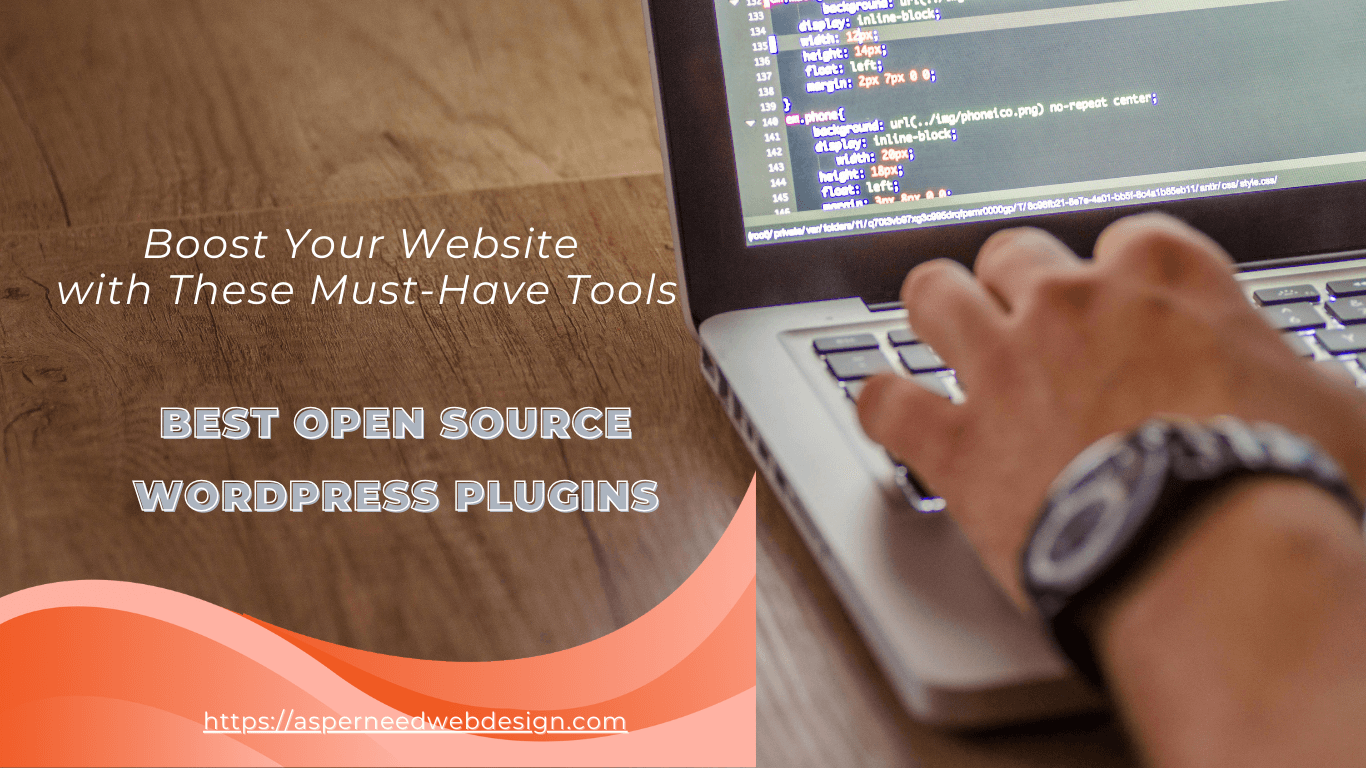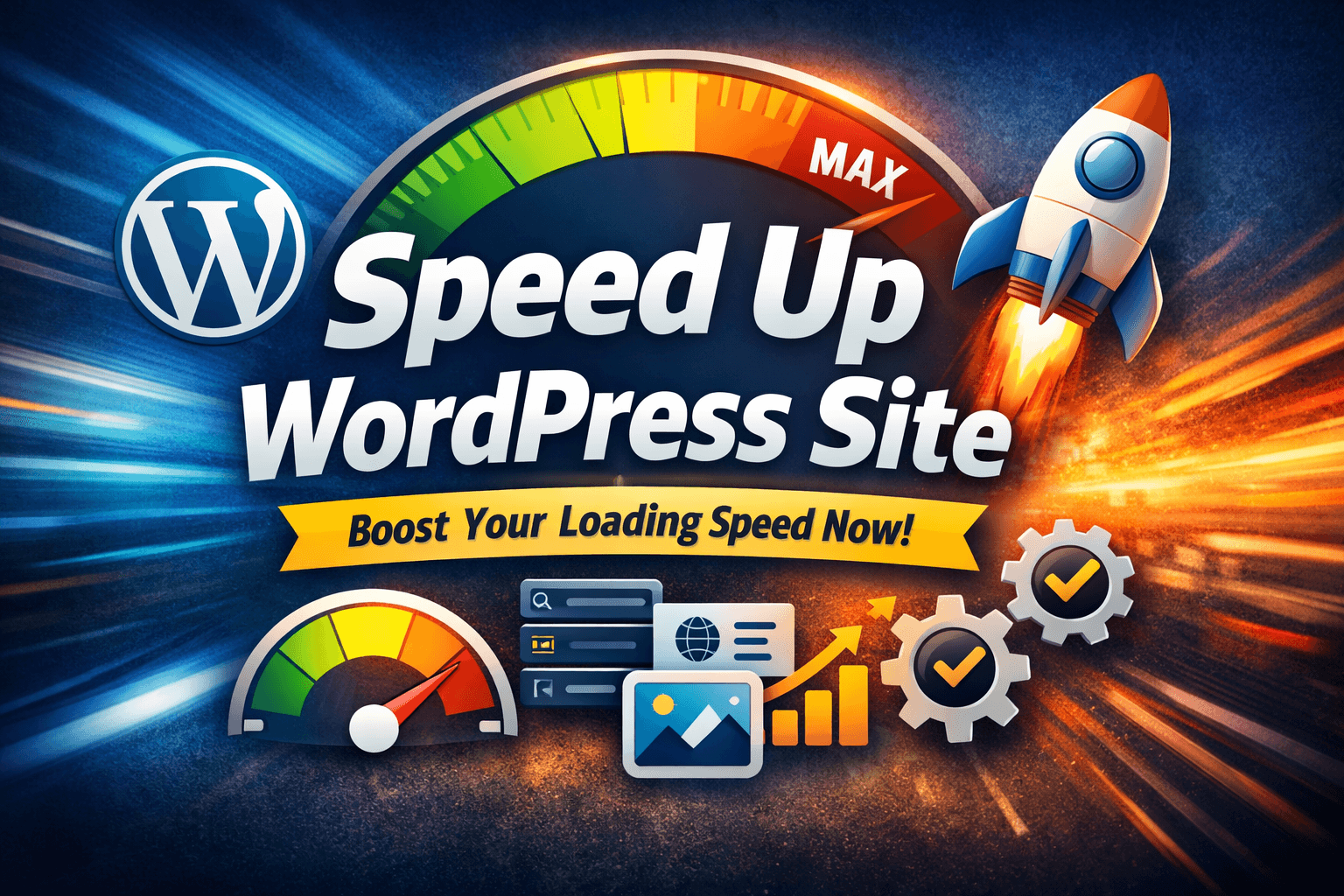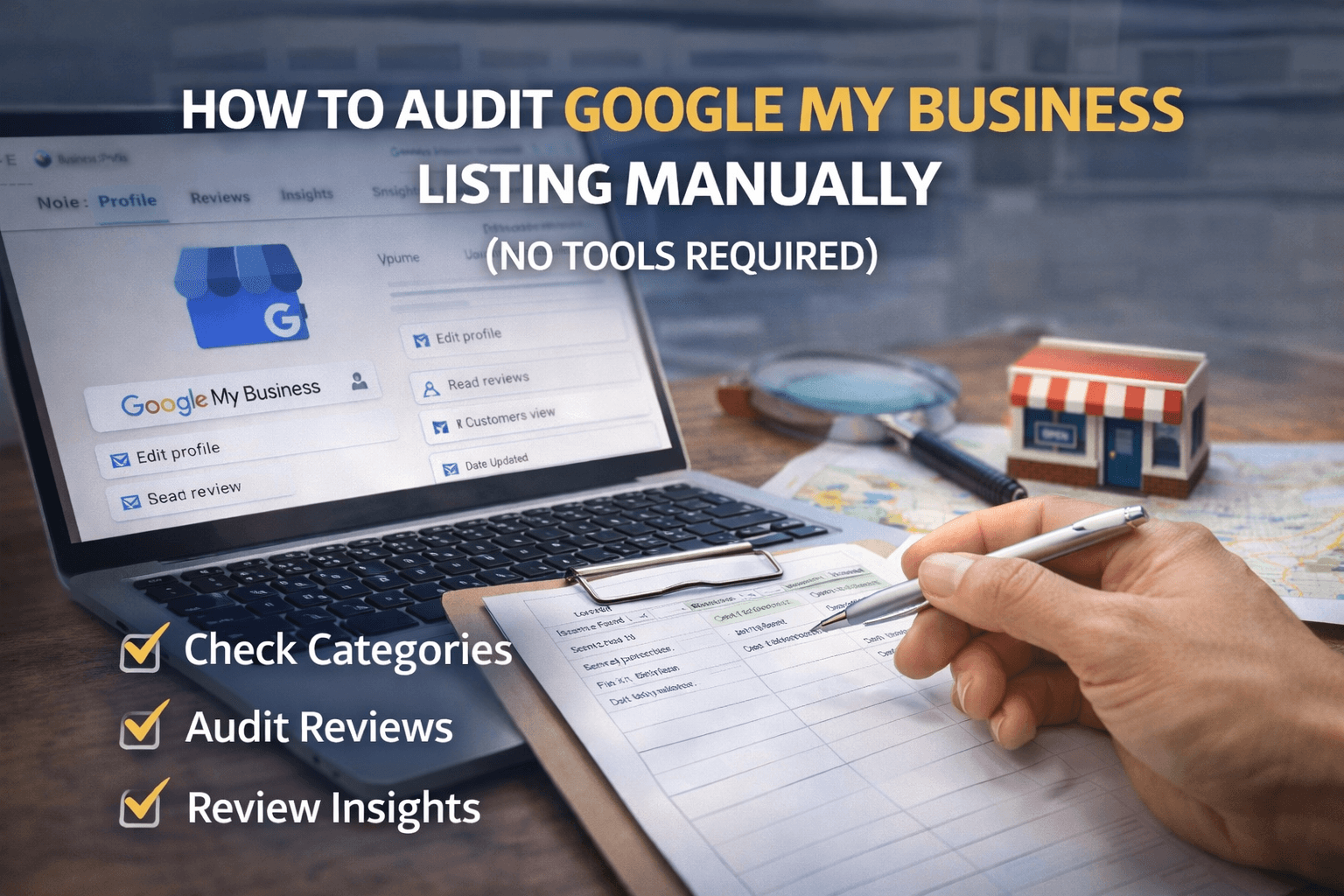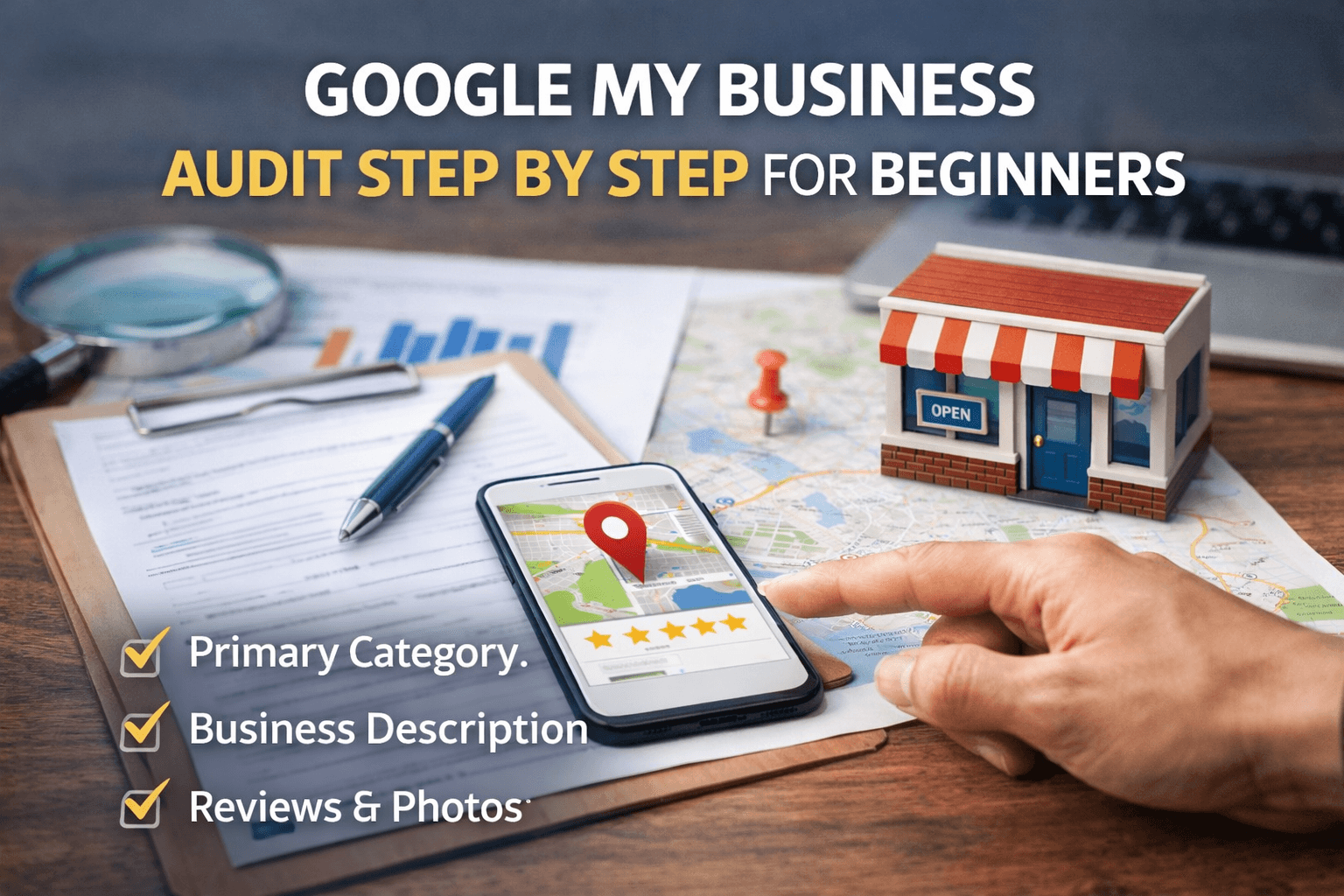Boost Your Website with These Must-Have Tools
When it comes to building and managing a WordPress website, the right plugins can make all the difference. Open source WordPress plugins, in particular, offer a powerful and cost-effective way to enhance your site’s functionality. They provide the flexibility to customize, update, and even contribute to their development, thanks to their open-source nature.
In this post, we’ll explore some of the best open-source WordPress plugins that can help you optimize your website for performance, security, SEO, and overall user experience.
1. Yoast SEO
Yoast SEO is one of the most popular and highly-rated SEO plugins available. It’s designed to help you optimize your website for search engines by guiding you in writing SEO-friendly content, adding meta descriptions, creating XML sitemaps, and even improving readability.
Key Features:
- Real-time content analysis for SEO improvements.
- XML sitemap generation for better indexation.
- Social media integration for OpenGraph tags.
- On-page optimization with keyword targeting.
Why It’s Great:
Whether you’re a seasoned SEO expert or a beginner, Yoast SEO simplifies the process of optimizing your website’s content for better search engine rankings.
2. WooCommerce
For those looking to create an online store, WooCommerce is a necessary open-source WordPress plugins for anyone wishing to start an online store. It allows you to turn your WordPress site into a fully functional eCommerce platform. WooCommerce supports a large number of plugins and themes and is quite configurable.
Key Features:
- Full eCommerce integration with payment gateways.
- Support for selling physical and digital products.
- Customizable product pages and categories.
- Inventory management and order tracking.
Why It’s Great:
WooCommerce is free, and with its wide array of extensions, you can create a highly personalized online shopping experience for your customers.
3. Contact Form 7
Contact Form 7 is one of the simplest yet most effective plugins for creating customizable contact forms on your website. Its open-source nature allows you to add as many fields and features as you need.
Key Features:
- Simple drag-and-drop form creation.
- CAPTCHA and spam filtering with Akismet integration.
- Supports multiple forms on one website.
- Highly customizable with CSS.
Why It’s Great:
Contact Form 7’s simplicity and flexibility make it ideal for beginners, and its open-source nature ensures that it’s always up-to-date with new features.
4. Elementor
Elementor is a popular open-source WordPress plugin for page builder that allows you to design beautiful, professional websites without writing any code. With its drag-and-drop editor, you can build any layout you imagine directly from the frontend of your website.
Key Features:
- Drag-and-drop page builder with real-time editing.
- Extensive library of templates and widgets.
- Mobile editing for responsive design.
- Seamless integration with other plugins like WooCommerce.
Why It’s Great:
Elementor is ideal for anyone looking to create a visually stunning website without needing to dive into code. The free version is powerful enough for most websites, and the open-source framework means continuous updates and improvements.
5. Wordfence Security
Security is critical for any website, and Wordfence Security is an excellent open-source plugin that provides comprehensive protection for your WordPress site. It has features for malware detection, firewall protection, and login security.
Key Features:
- Real-time firewall protection and malware scanning.
- Security incident response services.
- Two-factor authentication (2FA) for login security.
- Brute force attack prevention.
Why It’s Great:
Wordfence is trusted by millions of WordPress users and offers a robust set of security features, helping you keep your site safe from hackers and malware.
6. UpdraftPlus
Updraft Plus is one of the best open-source plugins for backing up your WordPress site. It allows you to schedule regular backups and restore them with ease. You can also store your backups in remote locations like Google Drive, Dropbox, or Amazon S3.
Key Features:
- Automated scheduled backups.
- Cloud storage options for backups.
- One-click site restoration.
- Supports multisite WordPress setups.
Why It’s Great:
With Updraft Plus, you can ensure your website is safe from accidental data loss, making it an essential plugin for anyone managing a WordPress site.
7. WP Super Cache
Both user experience and search engine rankings depend heavily on site performance. WP Super Cache is a fantastic open-source caching plugin that generates static HTML files from your dynamic WordPress site, making your pages load faster.
Key Features:
- serves static HTML files, which lowers server demand.
- Supports CDN integration for even faster delivery.
- Simple and advanced settings for various user needs.
- Caching for both logged-in and logged-out users.
Why It’s Great:
WP Super Cache helps improve your site’s performance and speed, which is essential for keeping visitors happy and ranking higher in search engines.
8. Redirection
Redirection is a highly useful open-source plugin for managing 301 redirects and tracking 404 errors on your site. It’s particularly helpful if you’re moving pages or changing your site’s structure, as it helps you maintain SEO rankings by ensuring that traffic is directed to the correct pages.
Key Features:
- Simple UI for setting up 301 redirects.
- Automatically adds redirects when URLs change.
- Monitors 404 errors and fixes them quickly.
- Import/export redirect rules in bulk.
Why It’s Great:
Keeping track of broken links and setting up proper redirects is crucial for maintaining a high-quality user experience and avoiding penalties from search engines.
9. Smush Image Optimization
Images can take up a lot of space and slow down your website if they’re not optimized. Smush is an open-source image compression plugin that automatically compresses your images without reducing their quality.
Key Features:
- Lossless image compression.
- Bulk image optimization for faster website loading times.
- Lazy load feature to improve performance.
- Automatic resizing of images on upload.
Why It’s Great:
By optimizing your images, Smush helps ensure that your site loads faster, which is critical for both user experience and SEO.
10. The Events Calendar
If you need to add event management functionality to your WordPress site, The Events Calendar is the perfect open-source plugin. It allows you to create, manage, and share events directly from your WordPress dashboard.
Key Features:
- Easy-to-use event creation interface.
- Google Calendar and iCal integration.
- Responsive design for mobile users.
- Supports recurring events and ticket sales.
Why It’s Great:
The Events Calendar is a flexible and robust solution for anyone running a site that regularly hosts events, making it an ideal choice for businesses, organizations, and non-profits.
Conclusion
These open-source WordPress plugins are essential tools for any website owner looking to enhance functionality, security, and performance. The best part is that they are free to use, open to community contributions, and regularly updated by developers. Whether you need SEO optimization, eCommerce functionality, enhanced security, or improved website speed, there’s an open-source plugin available to help you achieve your goals.
By choosing these plugins, you’re not only gaining powerful tools to boost your site’s success, but you’re also contributing to the broader open-source community that keeps WordPress thriving.
So, give these open-source plugins a try and take your WordPress website to the next level!
FAQs:
Q: Why use open-source plugins for WordPress?
A: Open-source plugins are free, highly customizable, and have a large community of developers constantly improving them. This ensures that you’re using secure, flexible, and future-proof tools for your website.
Q: Are open-source plugins safe to use?
A: Yes, most open-source plugins are safe to use, especially those with a large user base and regular updates. However, it’s essential to download plugins from trusted sources like the WordPress plugin repository.
Q: How do I install a WordPress plugin?
A: Go to your WordPress dashboard, click on “Plugins,” then “Add New.” Search for the plugin, click “Install,” and then activate it.
Q: Is it legal to install a plugin on WordPress if it is an open-source product?
A: Yes, it is completely legal to install and use open-source plugins on WordPress. Open-source products are distributed under licenses like the GNU General Public License (GPL), which allows users to freely use, modify, and distribute the software. This means you can install open-source plugins on your WordPress site without any legal concerns. However, it’s always important to download these plugins from trusted sources, such as the official WordPress plugin repository, to ensure you’re getting a secure and legitimate version of the plugin.