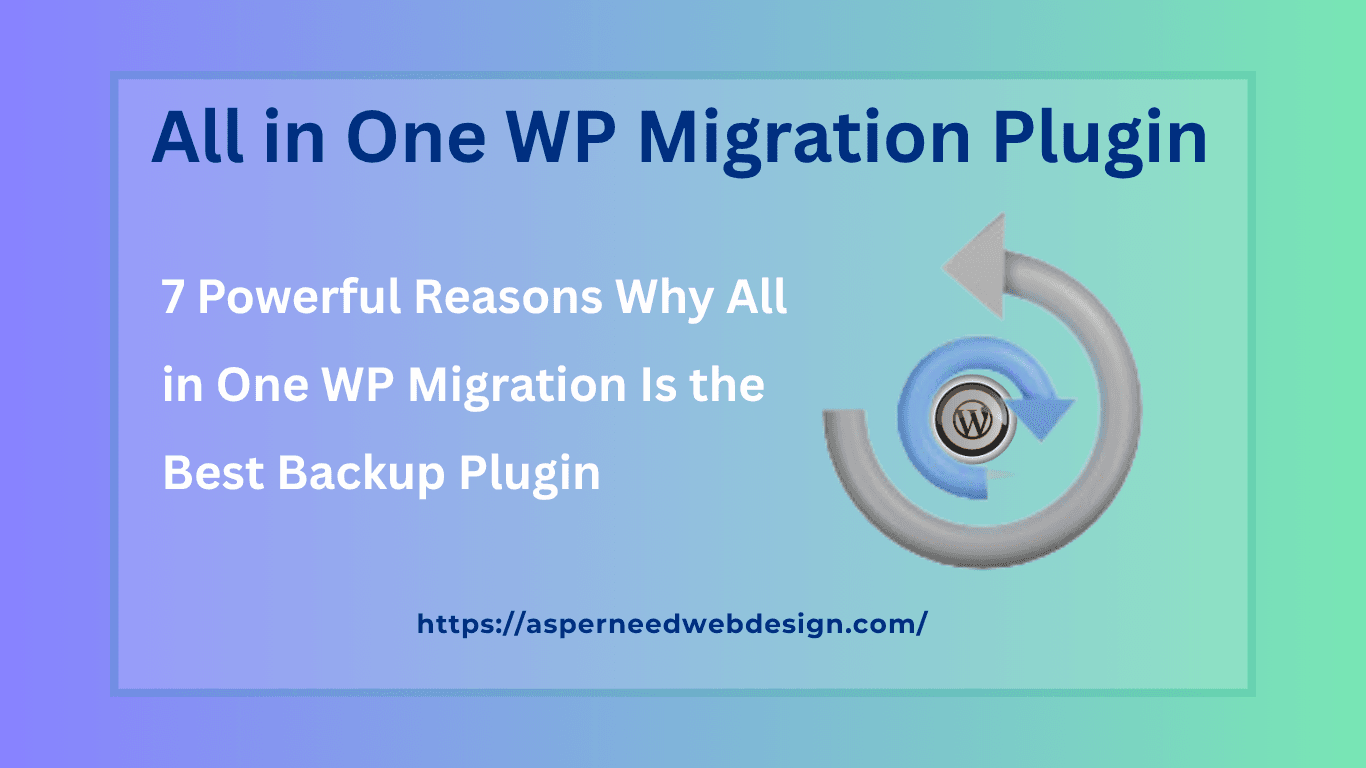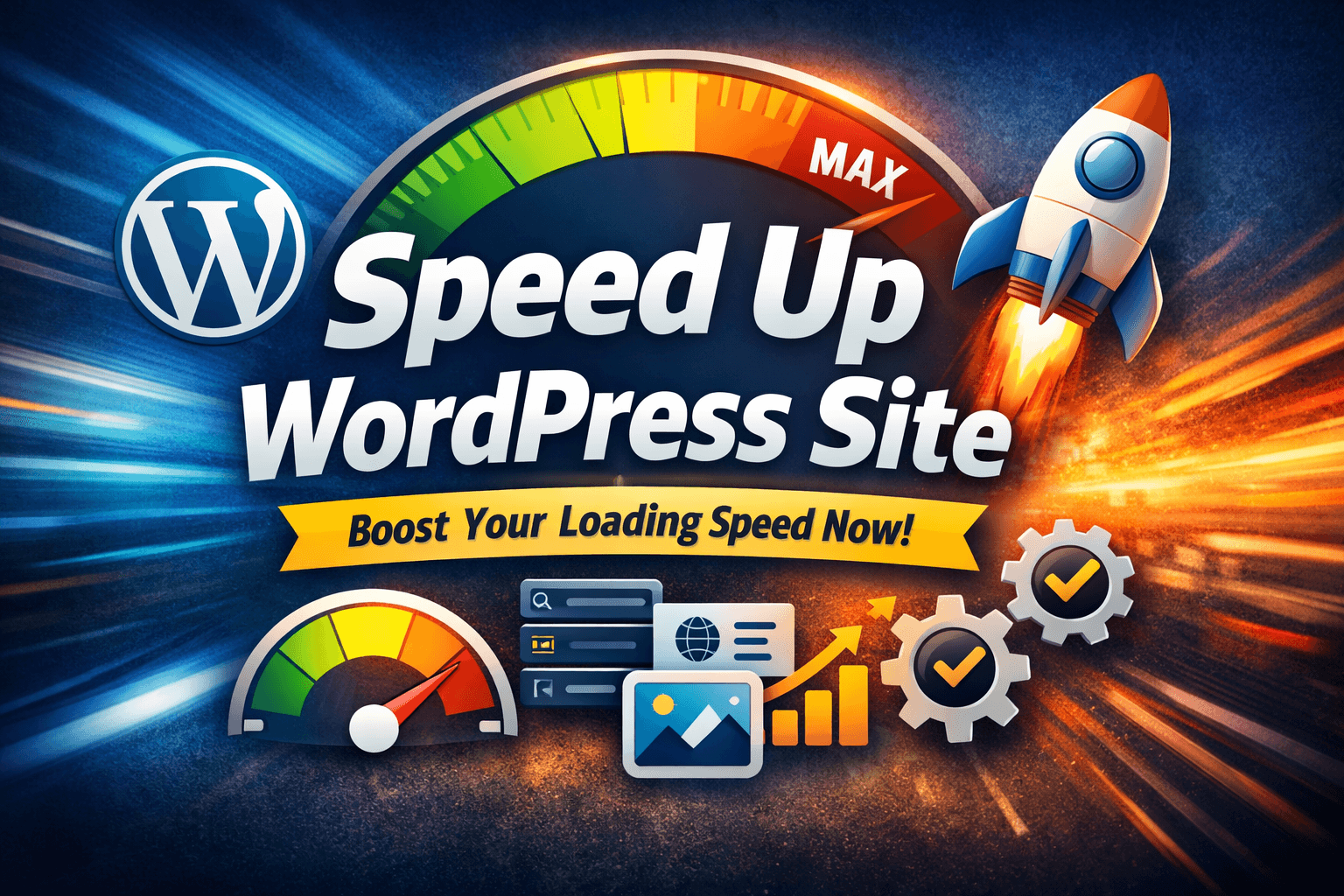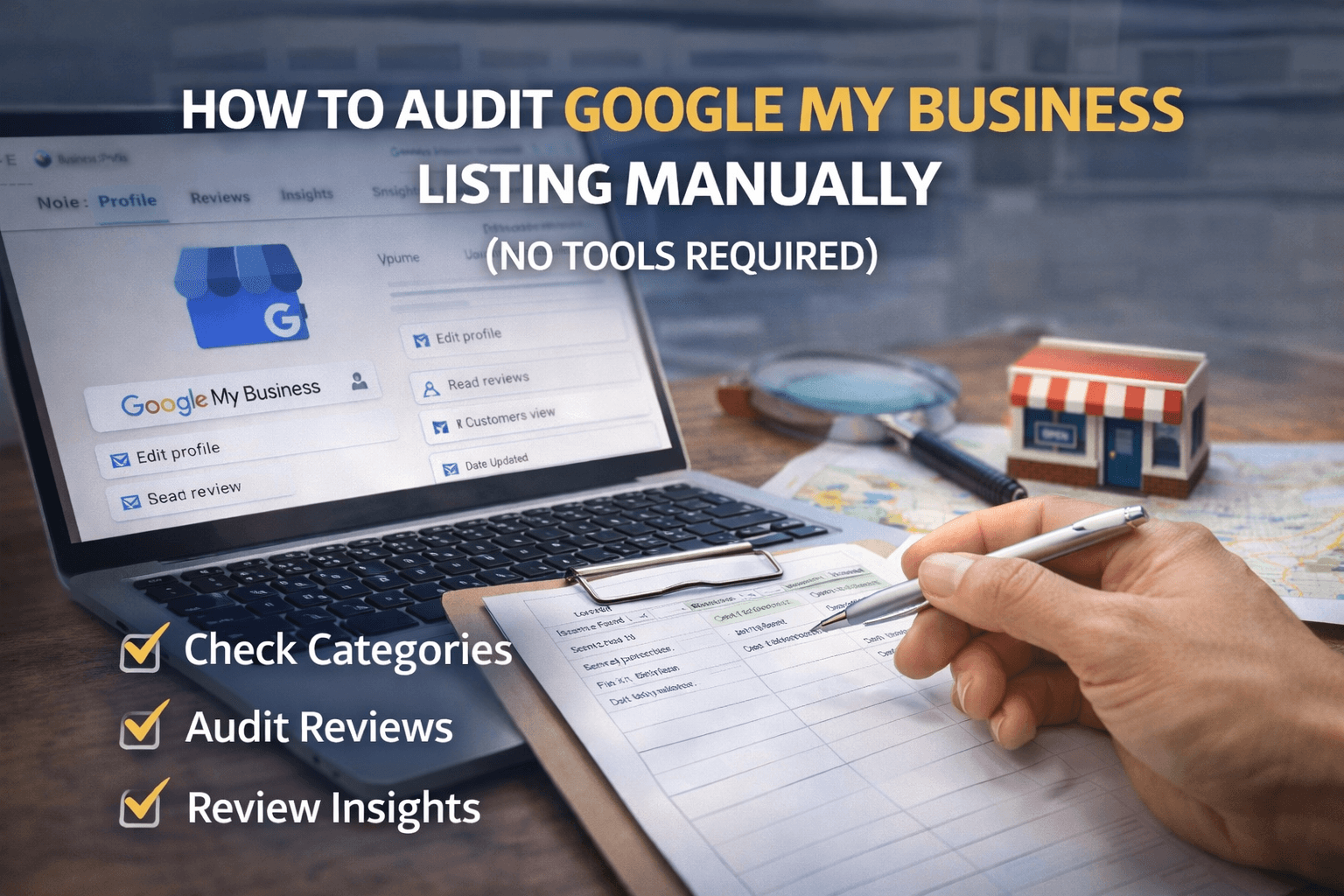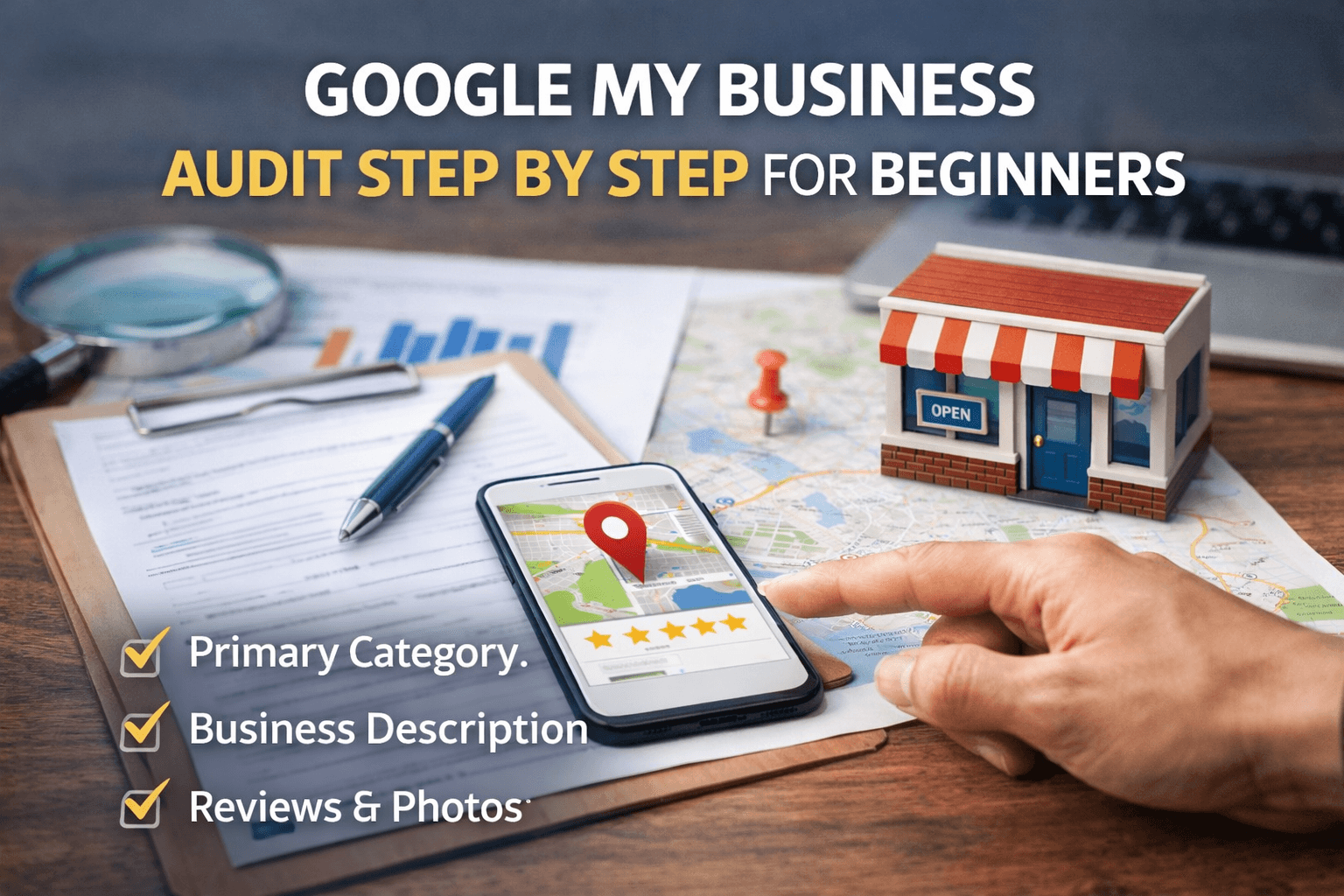If you’ve ever tried to move your WordPress website to a new host or restore it after a crash, you know how stressful it can be. Between database errors, missing files, and plugin conflicts, migration can quickly become a nightmare. That’s why having a dependable tool like All in One WP Migration is a total game-changer.
This WordPress plugin makes it unbelievably simple to backup, restore, and migrate your entire site — even if you’re not a tech expert. With millions of active users and thousands of five-star reviews, it’s widely considered one of the most trusted and efficient backup tools in the WordPress community.
In this article, we’ll explore 7 powerful reasons why All in One WP Migration is the best WordPress backup plugin, how it works, and why it deserves a permanent spot on your website.
Table of Contents
All in One WP Migration: An Overview
All in One WP Migration is a plugin developed by ServMask, designed to make website migration and backups effortless. It allows users to export their entire site — including the database, media files, themes, and plugins — into a single file.
Unlike other migration tools, it doesn’t require FTP access, cPanel credentials, or database management. You can simply install the plugin, export your website, and import it on your new server or domain.
Key Features:
- One-click site export and import
- Drag-and-drop interface
- Cloud storage integrations (Google Drive, Dropbox, etc.)
- Unlimited find-and-replace function
- Works with all major hosting providers
Now let’s dive into the seven reasons that make this plugin stand out from the rest.
Reason 1: Simple and User-Friendly Interface
One of the biggest advantages of the All in One WP Migration plugin is its simplicity. Everyone can use it, from complete newbies to expert developers.
There’s no need to mess with complex code, database configurations, or file permissions. The plugin’s drag-and-drop migration system makes it easy to export or import your website in just a few clicks.
Everything is neatly organized in your WordPress dashboard, and the instructions are straightforward. Whether you’re transferring your site to a new domain, creating a staging version, or simply taking a backup, you can do it all without technical stress.
For many users, this user-friendly design is what makes the plugin irreplaceable.
Reason 2: Complete Website Backup and Restore
A reliable backup system is crucial for every WordPress website. With All in One WP Migration, you can back up your entire site — including posts, pages, themes, plugins, and your WordPress database — instantly.
Once your backup is ready, you can save it on your computer or send it to your preferred cloud storage service. If anything ever goes wrong — like a theme conflict, plugin error, or website crash — you can restore your site in seconds using the Import feature.
This “one-click restore” functionality ensures you’ll never lose your data, no matter what happens.
Reason 3: Seamless Website Migration
Moving your WordPress website from one host to another is usually complicated. But with All in One WP Migration, it’s a breeze.
Here’s how it works:
- Install the plugin on your existing website.
- Export your entire site as a single file.
- Install the plugin on your new WordPress setup.
- Import the file.
That’s it! Your entire website — from design to content — will be restored exactly as it was before.
The plugin also automatically handles tricky issues like URL changes, serialized data, and domain replacements, saving you hours of manual work. Plus, it helps avoid downtime, which means your visitors won’t even notice your website was moved.
Reason 4: Cloud Storage Integration
Keeping backups stored offsite is one of the best security practices. All in One WP Migration integrates seamlessly with multiple cloud storage platforms, including:
- Google Drive
- Dropbox
- OneDrive
- Amazon S3
- Box
- Mega
- pCloud
You can schedule automatic backups directly to these platforms using the premium extension. This means even if your hosting account is hacked or your server crashes, your data stays safe in the cloud.
This flexibility makes the plugin a solid long-term solution for both small blogs and large business websites.
Reason 5: Regular Updates and High Compatibility
The WordPress ecosystem is constantly evolving — with new versions, themes, and plugins being released every few weeks. That’s why plugin compatibility matters so much.
The developers behind All in One WP Migration consistently update the plugin to ensure it stays compatible with the latest versions of WordPress. Regular maintenance also helps fix bugs, improve performance, and maintain a high level of security.
This commitment to stability means you can use the plugin confidently on any WordPress setup without worrying about technical conflicts or version mismatches.
Reason 6: Lightweight and Fast Performance
Unlike some heavy backup tools that can slow down your site, All in One WP Migration is lightweight and optimized for speed.
Its smart compression technology ensures your backup files are smaller in size without losing any data. This not only makes exporting and importing faster but also helps you store multiple backups efficiently.
The plugin is also server-friendly and doesn’t overload your hosting resources during the backup process — a major plus for websites on shared hosting.
When compared to other tools like UpdraftPlus or Duplicator, this plugin consistently performs faster in migration and restore tests.
Reason 7: Security and Peace of Mind
Website data is valuable — losing it can be devastating. The All in One WP Migration plugin ensures that your site’s data is safely encrypted during export and import processes.
It allows you to password-protect your backups, so no unauthorized person can access them. Moreover, storing your backups in secure cloud platforms adds an extra layer of protection.
Whether it’s an accidental deletion, malware attack, or server failure, this plugin gives you peace of mind knowing you can recover your site instantly.
How to Use All in One WP Migration (Step-by-Step Guide)
Here’s how easy it is to back up or migrate your WordPress site using this plugin:
Step 1: Install and Activate
- From your WordPress Dashboard, go to Plugins → Add New.
- Search for All in One WP Migration.
- Click Install Now and then Activate.
Step 2: Export Your Site
- Go to All in One WP Migration → Export.
- Choose Export To → File (or your desired cloud option).
- Download your backup file when the process finishes.
Step 3: Import Your Site
- On the new site, install the same plugin.
- Go to All in One WP Migration → Import.
- Upload your backup file and wait for the process to complete.
And just like that, your website is fully restored or migrated.
Pros and Cons of All in One WP Migration
| Pros | Cons |
| Super easy to use, even for beginners | Free version has a 512MB upload limit |
| Reliable one-click backup and restore | Some advanced features require paid extensions |
| Works with most hosting providers | Cloud backups are available only in premium plans |
| Regularly updated and well-supported | Larger websites might need additional extensions |
Despite a few limitations in the free version, the overall value is outstanding — especially considering how many premium features are available right out of the box.
Alternatives to All in One WP Migration
While All in One WP Migration is fantastic, you might want to compare it with other popular backup plugins:
- UpdraftPlus: Great for automatic scheduled backups, but its interface isn’t as simple.
- Duplicator: Offers excellent migration options, but can be complex for beginners.
- BackupBuddy: Reliable but paid-only and can be heavy on resources.
Even when compared side-by-side, All in One WP Migration still shines for its simplicity, speed, and reliability — especially for non-technical users.
FAQs About All in One WP Migration
Is All in One WP Migration free?
Yes, the core plugin is completely free, but there are premium extensions for cloud storage and larger file uploads.
Can I use it to migrate a multisite WordPress setup?
Yes, but you’ll need the Multisite Extension to handle that.
What’s the maximum upload size for the free version?
The free version allows up to 512MB, but you can remove this limit with the Unlimited Extension.
Does it support automatic backups?
Yes, with the premium version, you can schedule backups daily, weekly, or monthly.
Can I migrate my site to a different domain?
Absolutely! The plugin automatically replaces old URLs with your new domain during the import process.
Is it safe to use?
Yes, All in One WP Migration encrypts your data and provides secure transfer options to keep your site safe.
Conclusion
In a world where website security and uptime are crucial, All in One WP Migration stands tall as the most reliable and user-friendly WordPress backup plugin.
It combines simplicity with power — giving beginners and professionals alike a hassle-free way to backup, migrate, and restore WordPress sites. Its cloud integrations, one-click restore option, and lightweight design make it an absolute must-have for every website owner.
If you want peace of mind knowing your website is always safe, All in One WP Migration is the tool you can trust.
👉 Explore more and download the plugin directly from WordPress.org today.