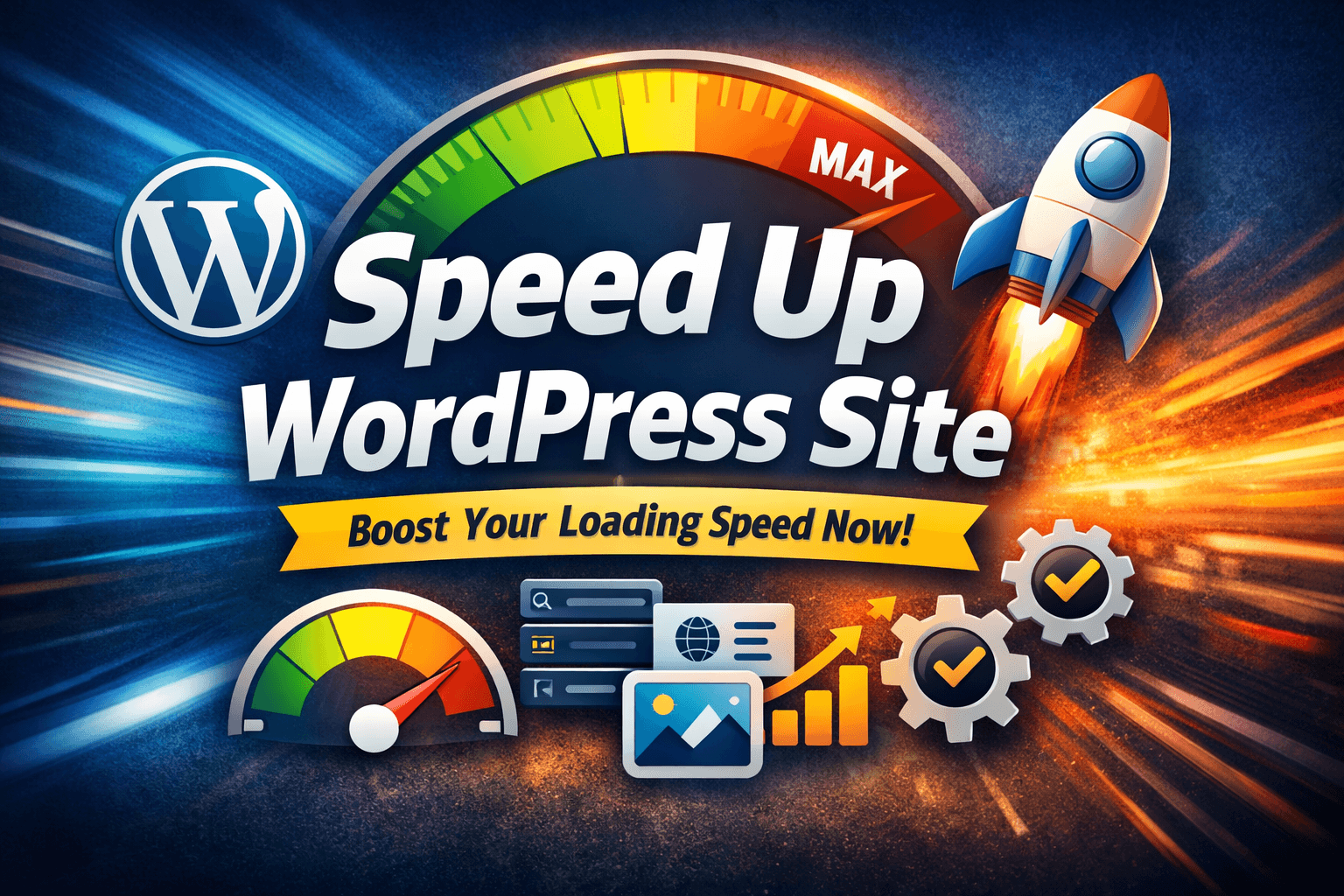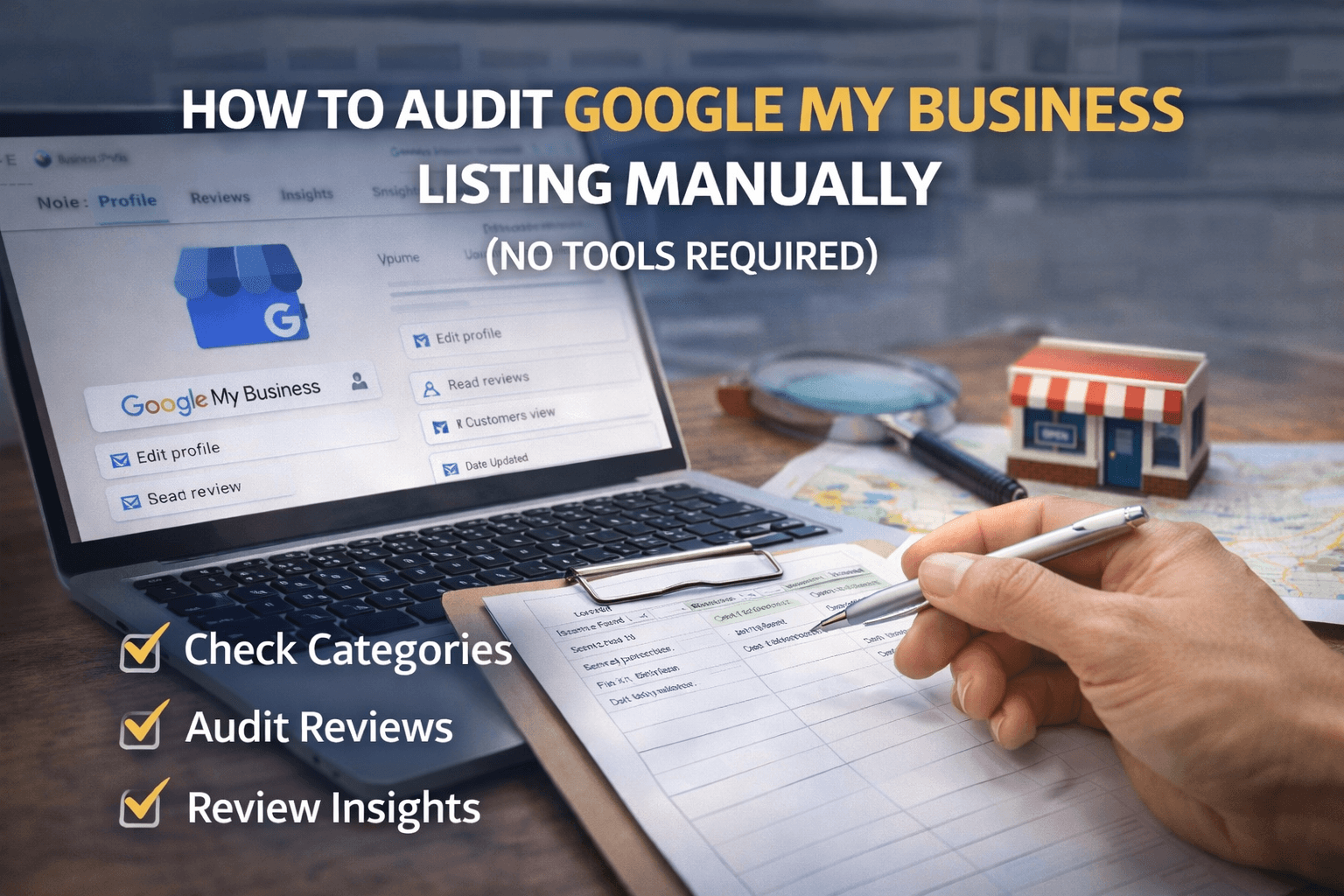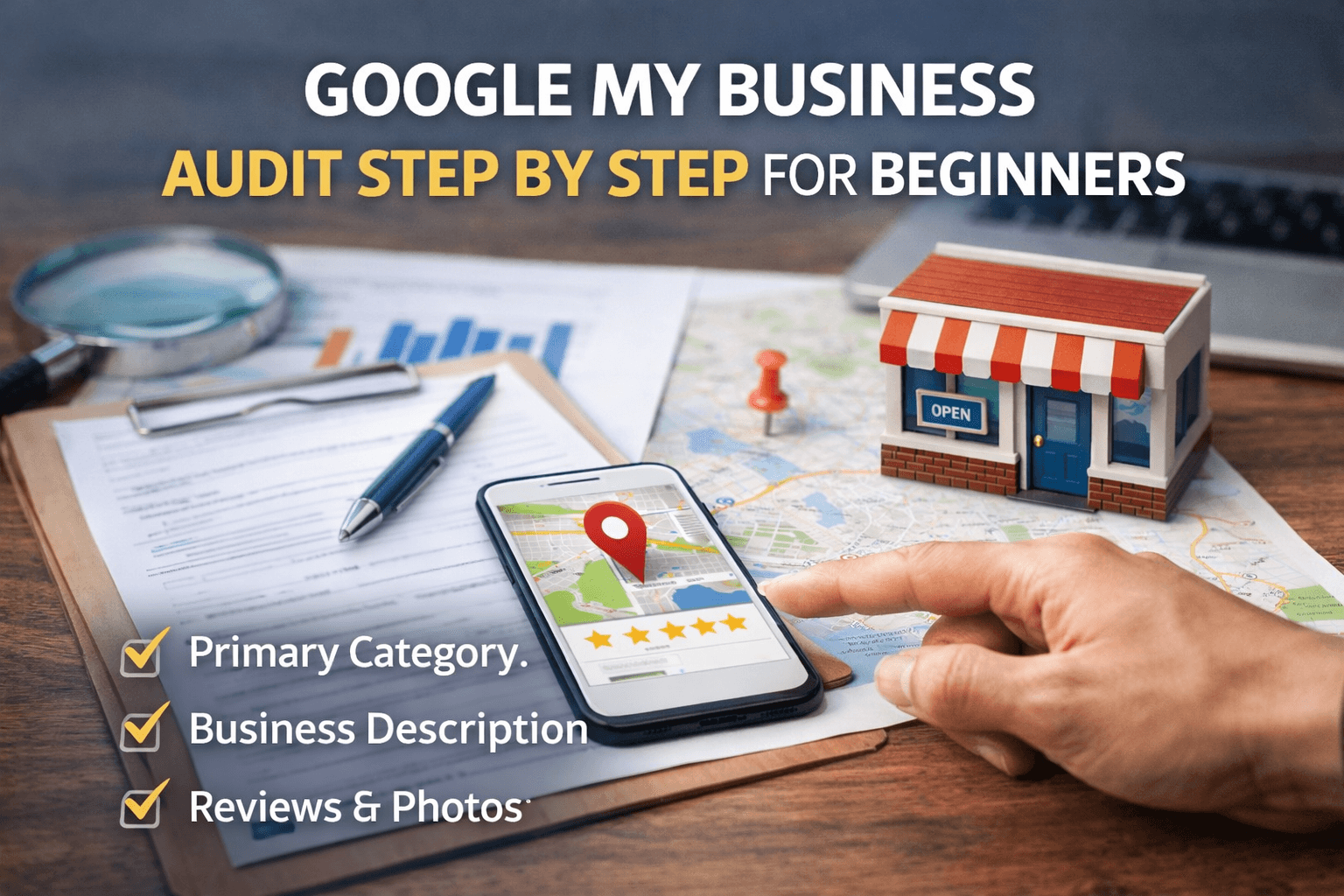Are you looking for powerful tools to enhance your creative projects without breaking the bank? Free creative plugins are a game-changer! Whether you’re a designer, video editor, web developer, musician, or 3D artist, plugins can boost your workflow and creativity without costing a dime.
In this article, we’ll explore the best free creative plugins across various fields, why they matter, and how to install them. Get ready to unlock new possibilities in your work!
Table of Contents
Why Use Free Creative Plugins?
Many professionals and hobbyists rely on plugins to streamline their creative process. Here’s why free plugins are worth trying:
- Cost-Effective: Get premium-like features without paying a subscription fee.
- Boost Productivity: Automate tasks and speed up your workflow.
- Expand Creativity: Experiment with new effects, tools, and features.
- Stay Competitive: Enhance your skills with industry-standard tools.
Whether you’re editing videos, designing graphics, or coding websites, free plugins can make a huge difference.
Types of Free Creative Plugins
Different creative fields require different tools. Here are the main categories of free creative plugins:
- Graphic Design Plugins – Enhance Photoshop, Illustrator, and other design software.
- Video Editing Plugins – Improve transitions, effects, and color grading in video projects.
- Web Design & Development Plugins – Optimize WordPress, Figma, and Sketch for web design.
- Music & Audio Plugins – Add professional effects with free VST plugins for music production.
- 3D Modeling & Animation Plugins – Expand capabilities in Blender, Cinema 4D, and more.
Now, let’s dive into the best free plugins in each category.
Best Free Creative Plugins for Different Needs
A. Graphic Design Plugins
- Nik Collection by DxO – A powerful set of filters for Photoshop and Lightroom.
- Ink by Chrometaphore – Helps with UI design by generating layers and styles in Sketch.
- Pexels Plugin for Photoshop – Access free high-quality stock images directly in Photoshop.
B. Video Editing Plugins
- FXhome Ignite Express – Offers 90+ professional effects for free.
- Red Giant Universe Free Tools – Includes cool glitch, distortion, and VHS effects.
- Davinci Resolve Free Plugins – Built-in color grading and motion graphics tools.
C. Web Design & Development Plugins
- Elementor (Free Version) – Drag-and-drop WordPress page builder.
- Figma Plugins (Unsplash, Icons8, etc.) – Enhance UI/UX design with stock photos and icons.
- Autoprefixer – Automatically adds vendor prefixes to CSS for better browser compatibility.
D. Music & Audio Plugins
- Spitfire LABS – Free, high-quality instrument samples.
- TDR Nova – A dynamic EQ for mixing and mastering.
- Valhalla Supermassive – Free reverb and delay effects.
E. 3D Modeling & Animation Plugins
- Blender Add-ons (Node Wrangler, LoopTools, etc.) – Improve modeling and texturing workflows.
- Cinema 4D Free Plugins (IvyGrower, Magic Solo) – Speed up scene creation.
- SketchUp Free Extensions (1001bit Tools, Fredo6) – Enhance architectural modeling.
How to Choose the Right Free Creative Plugin?
With so many free plugins available, how do you pick the right one? Consider these factors:
- Compatibility:
Ensure the plugin works with your software version. Not all plugins are updated regularly, so check the developer’s website or forums for compatibility details. Installing an incompatible plugin can cause crashes or errors in your software, leading to wasted time and frustration. Always verify system requirements before downloading.
- Ease of Use:
Read reviews and watch tutorials before installing. Some plugins have complex interfaces or require additional setup. Understanding how a plugin works before installation can save time and ensure you get the most out of it. User reviews often highlight ease of use, potential issues, and the overall experience.
- Performance Impact:
Avoid plugins that slow down your workflow. Some plugins consume excessive memory or CPU power, leading to laggy software performance. Before installing, check system requirements and user feedback to ensure the plugin runs smoothly on your machine without affecting your productivity.
- Community Support:
Choose plugins with active user communities for help and updates. Plugins with strong community support often have regular updates, bug fixes, and troubleshooting guides. Forums, social media groups, and developer support channels can be valuable resources for learning how to maximize a plugin’s capabilities.
How to Install and Use Free Creative Plugins
Most plugins are easy to install. Here’s a quick guide:
- Download from a Trusted Source – Always use official websites or reputable plugin marketplaces.
- Follow Installation Instructions – Each software has a different process (e.g., drag-and-drop for Photoshop, script installation for Blender).
- Enable and Configure Settings – Adjust plugin preferences for best performance.
- Test Before Using in Projects – Try out features to ensure they work as expected.
FAQs
1. Are free creative plugins safe to use?
Yes, as long as you download them from trusted sources like official developer websites or reputable marketplaces. Avoid third-party or unknown sites to minimize security risks.
2. Do Free plugins have limitations compared to paid versions?
Some free plugins may have limited features compared to their premium counterparts, but many still offer high-quality tools that are sufficient for most users.
3. Can free plugins slow down my software?
Yes, some plugins can impact performance, especially if they are poorly optimized. Check user reviews and ensure your system meets the plugin’s requirements.
4. How do I update free creative plugins?
Most plugins offer updates through the software’s plugin manager or the developer’s website. Regularly check for updates to ensure compatibility and security.
5. What should I do if a plugin is not working correctly?
Try reinstalling the plugin, checking compatibility, and looking for solutions in community forums. If issues persist, contact the developer for support.
6. Are free plugins available for all creative software?
Not all software supports free plugins, but many popular platforms like Photoshop, Blender, WordPress, and DaVinci Resolve have extensive free plugin libraries.
7. Can I use free creative plugins for commercial projects?
Most free plugins allow commercial use, but always check the licensing terms to avoid any legal issues.
Conclusion
Free creative plugins are a fantastic way to elevate your work without spending money. From design and video editing to web development, music production, and 3D modeling, there are powerful tools available for every creative professional.
Try out the plugins mentioned in this article and discover how they can enhance your projects. Do you have a favorite free plugin? Share your recommendations in the comments below!