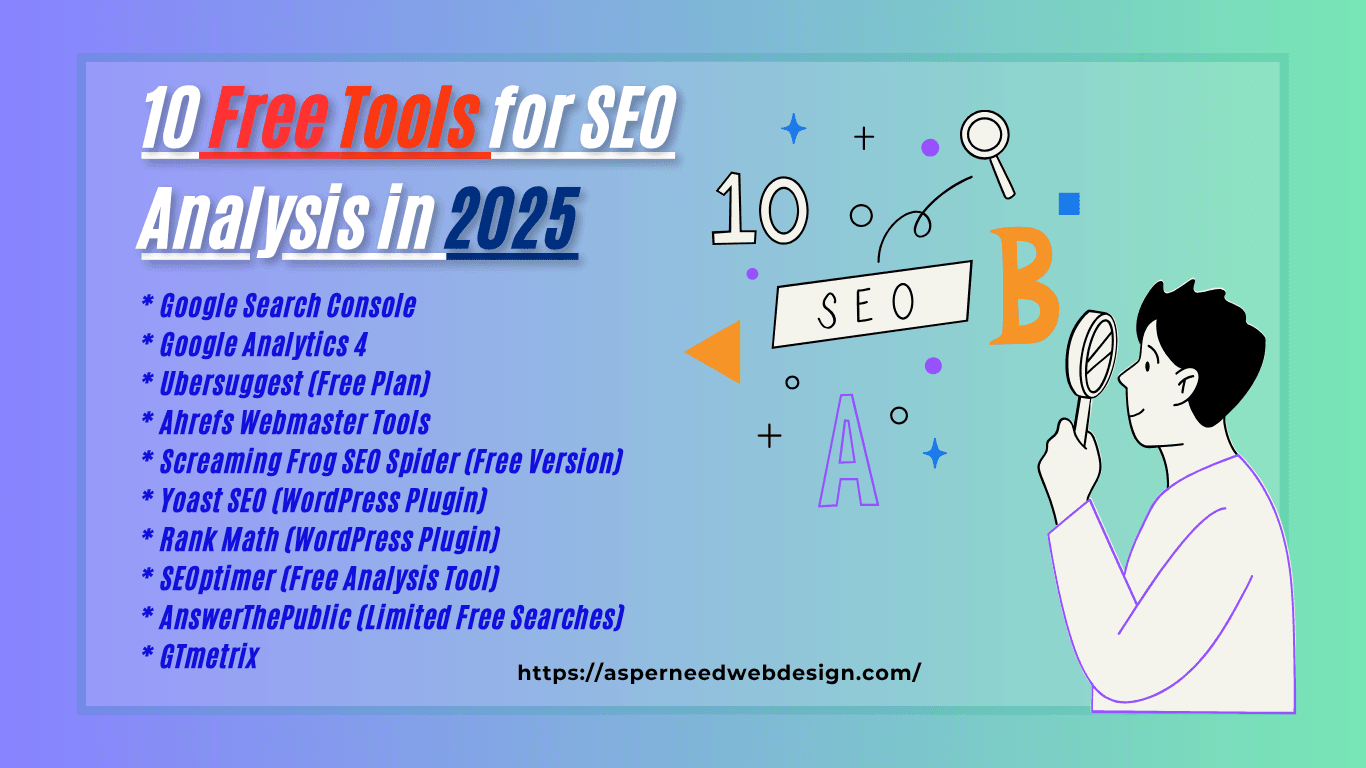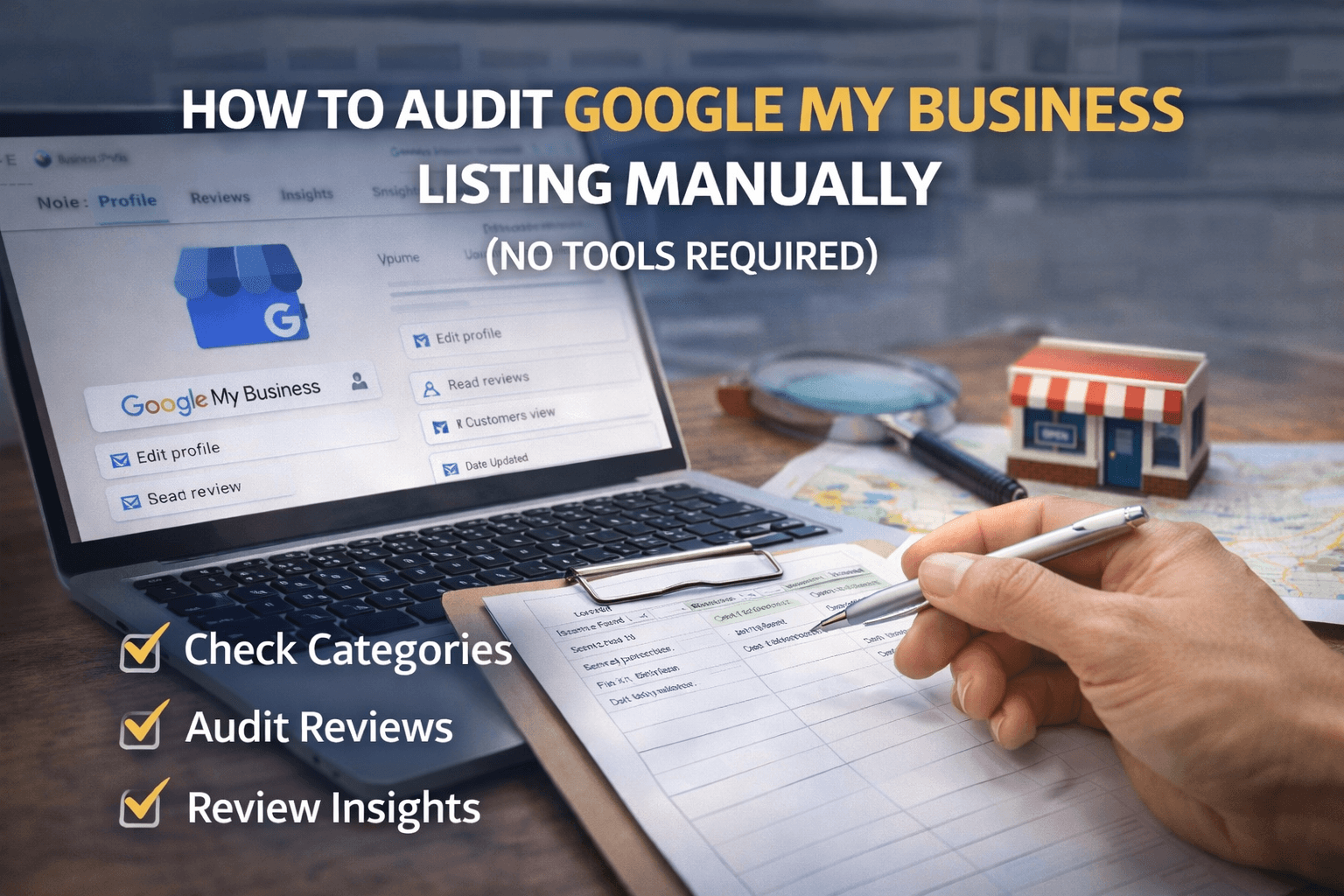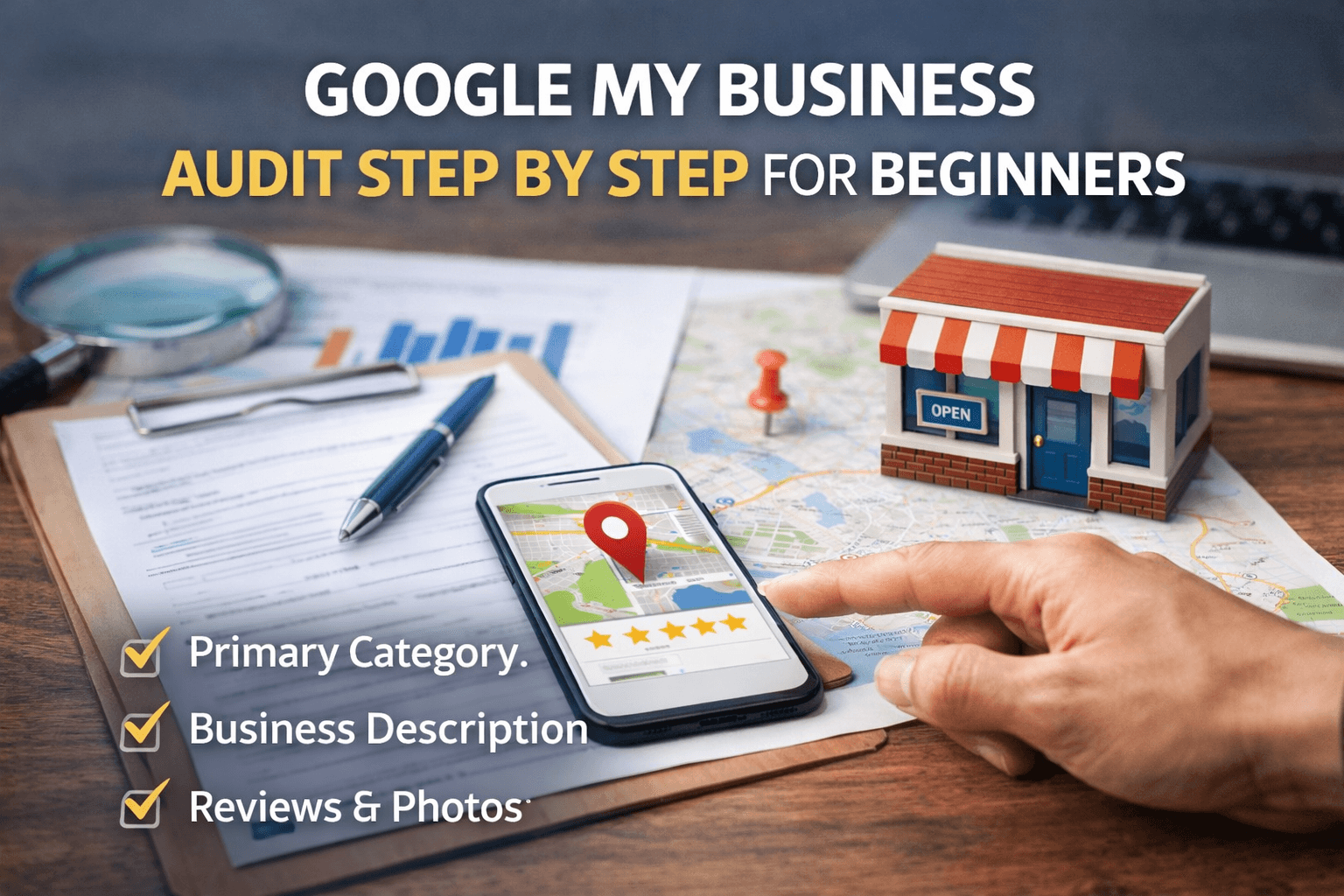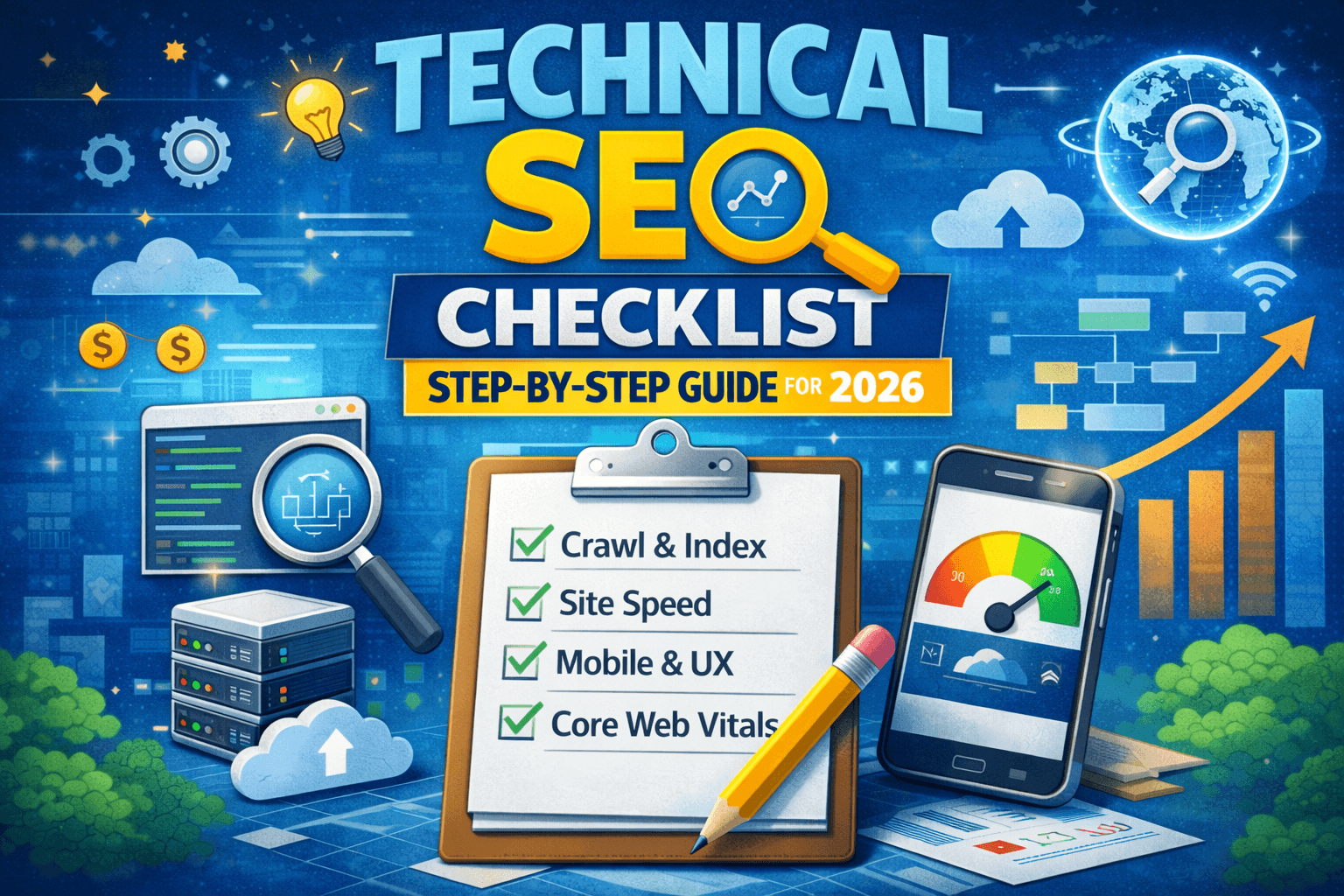What Are the Best Free Tools for SEO Analysis in 2025?
If you’re trying to grow your website traffic and rank higher on Google, SEO analysis is a must. But not everyone can afford expensive premium tools. The good news? In 2025, there are plenty of free tools for SEO analysis that deliver real value—whether you’re a beginner or a pro.
In this blog, we’ll explore the best free SEO tools available today and how each can help improve your site’s performance, visibility, and ranking.
Why Use Tools for SEO Analysis?
Before we jump into the list, let’s understand why SEO analysis tools are important:
- They help identify issues that hurt your search rankings.
- You can discover keywords your audience is searching for.
- You get technical insights like page speed, mobile-friendliness, and indexing problems.
- They help you track performance over time.
Now, let’s look at the top free tools for SEO analysis you should try in 2025.
🔧 1. Google Search Console
Best for: Monitoring website performance on Google
Why it’s great:
- Tracks keyword rankings and impressions
- Shows crawl errors and indexing issues
- Tells you how Google sees your site
✅ Pro Tip: Use it to fix “Crawled – currently not indexed” issues and boost visibility.
🔧 2. Google Analytics 4
Best for: Understanding user behavior
Why it’s great:
- Shows traffic sources and bounce rates
- Helps identify top-performing pages
- Tracks conversions and engagement
✅ Pro Tip: Combine it with Search Console for powerful SEO insights.
🔧 3. Ubersuggest (Free Plan)
Best for: Keyword research and site audits
Why it’s great:
- Offers domain overview
- Shows keyword ideas and difficulty
- Suggests content topics
✅ Pro Tip: Use the Chrome extension for instant keyword data while browsing.
🔧 4. Ahrefs Webmaster Tools
Best for: Site audits and backlink analysis
Why it’s great:
- Detects SEO issues
- Monitors backlinks and domain rating
- Tracks internal and external links
✅ Pro Tip: Run regular audits to find broken links and thin content.
🔧 5. Screaming Frog SEO Spider (Free Version)
Best for: Technical SEO analysis
Why it’s great:
- Crawls up to 500 URLs
- Checks title tags, meta descriptions, H1s
- Finds duplicate content and redirects
✅ Pro Tip: Use it to create a full SEO audit report for your site.
🔧 6. Yoast SEO (WordPress Plugin)
Best for: On-page SEO optimization
Why it’s great:
- Checks content readability
- Suggests improvements for keywords
- Helps manage meta tags and schema
✅ Pro Tip: Use the focus keyphrase tool for each post you publish.
🔧 7. Rank Math (WordPress Plugin)
Best for: Advanced SEO features in WordPress
Why it’s great:
- Supports schema, redirection, local SEO
- Offers detailed content analysis
- Connects with Search Console easily
✅ Pro Tip: Turn on 404 monitor and redirection manager to fix broken pages.
🔧 8. SEOptimer (Free Analysis Tool)
Best for: Quick on-page SEO check
Why it’s great:
- Generates easy-to-read SEO reports
- Reviews keywords, meta tags, and load speed
- Offers improvement suggestions
✅ Pro Tip: Use it for quick client reporting if you’re an SEO freelancer.
🔧 9. AnswerThePublic (Limited Free Searches)
Best for: Content and keyword ideas
Why it’s great:
- Shows what people are asking on Google
- Groups questions, prepositions, and comparisons
- Visual keyword cloud
✅ Pro Tip: Combine with your blog topic to create pillar and cluster content.
🔧 10. GTmetrix
Best for: Speed and performance testing
Why it’s great:
- Tests website speed
- Shows core web vitals like LCP, TBT, CLS
- Offers page-level improvement tips
✅ Pro Tip: Optimize images and enable caching to improve scores.
Final Thoughts
Whether you’re a small business owner, a blogger, or an SEO freelancer, using the right tools for SEO analysis can save time and deliver great results. The tools listed above are free, reliable, and beginner-friendly. Try them out and make SEO part of your weekly routine.