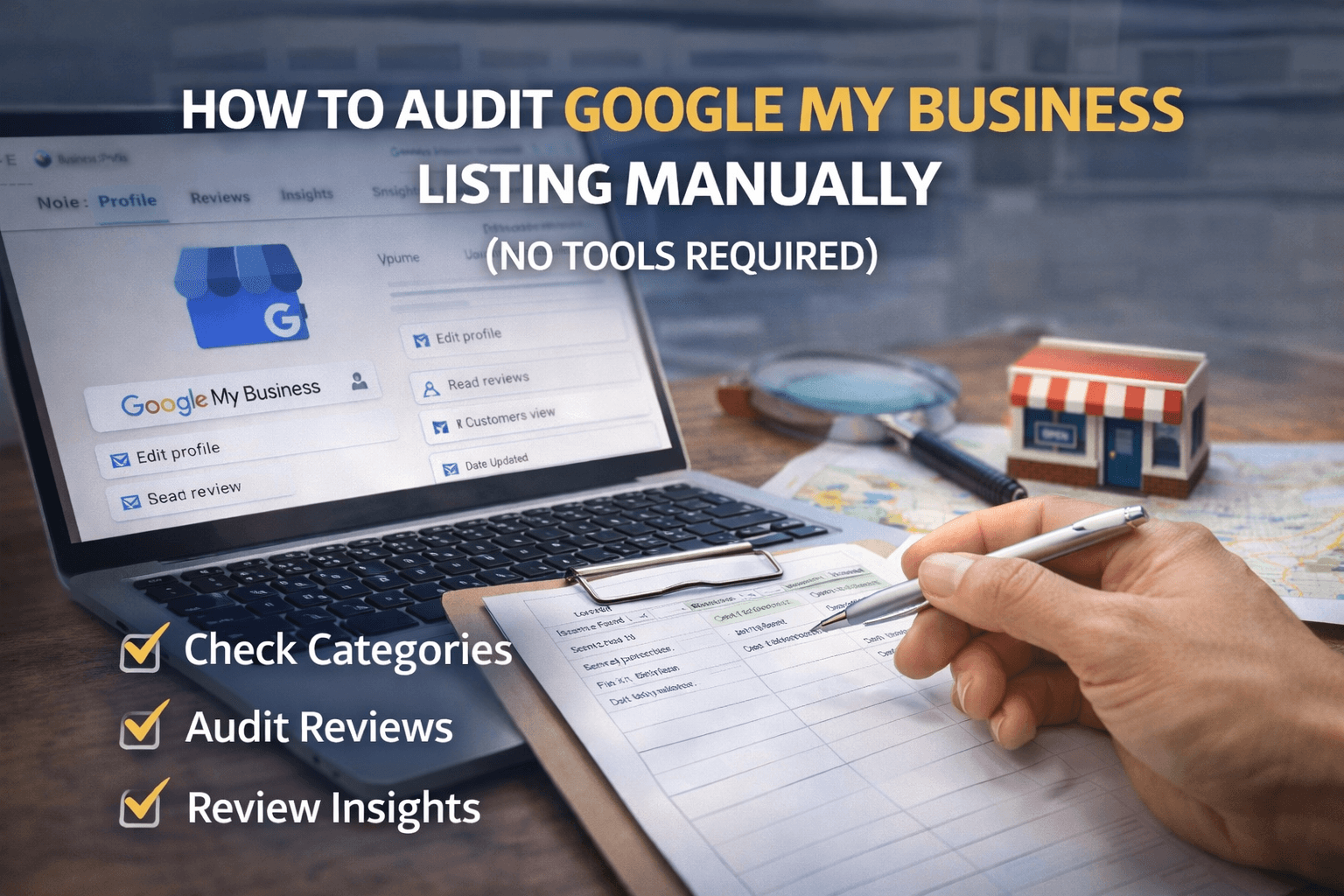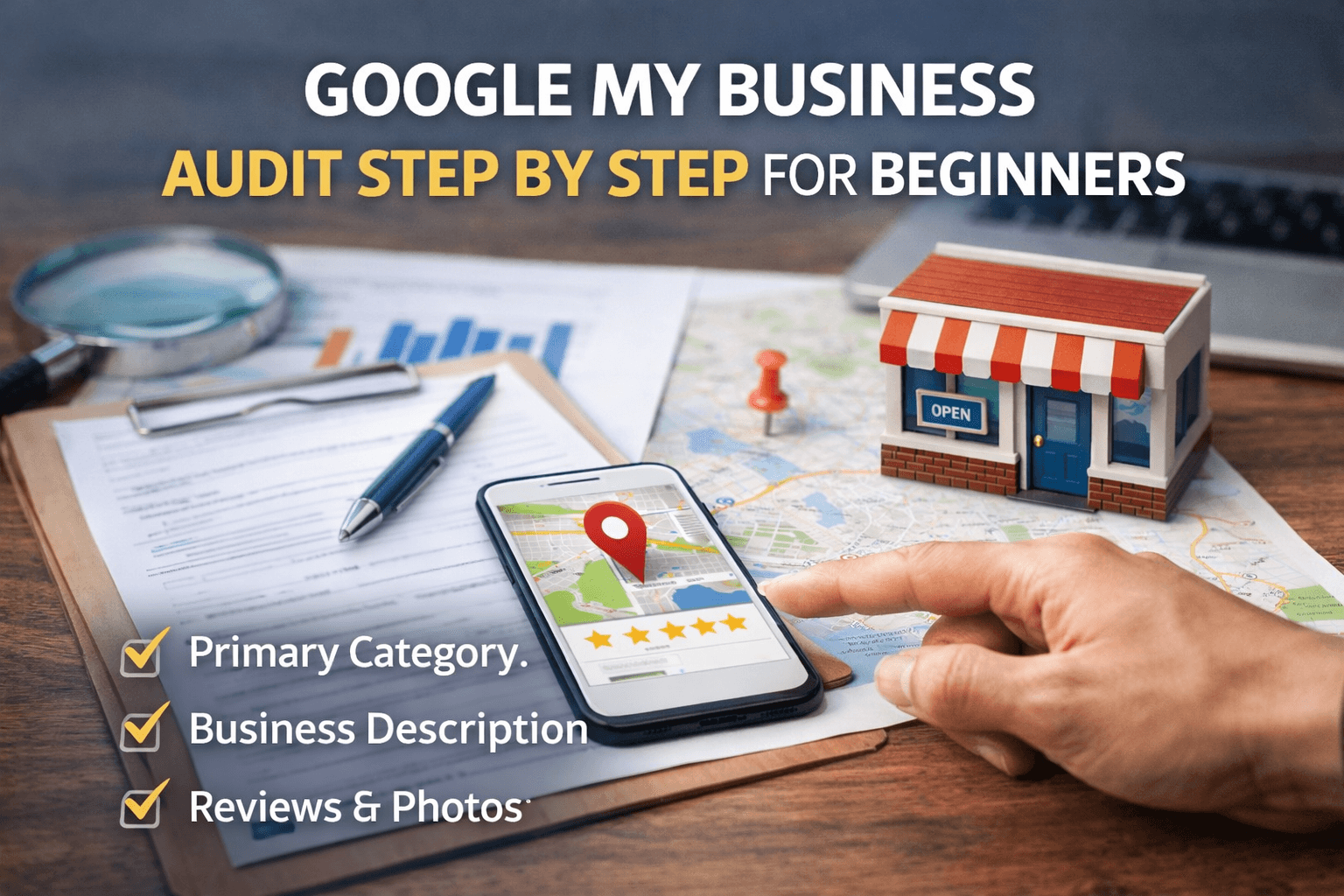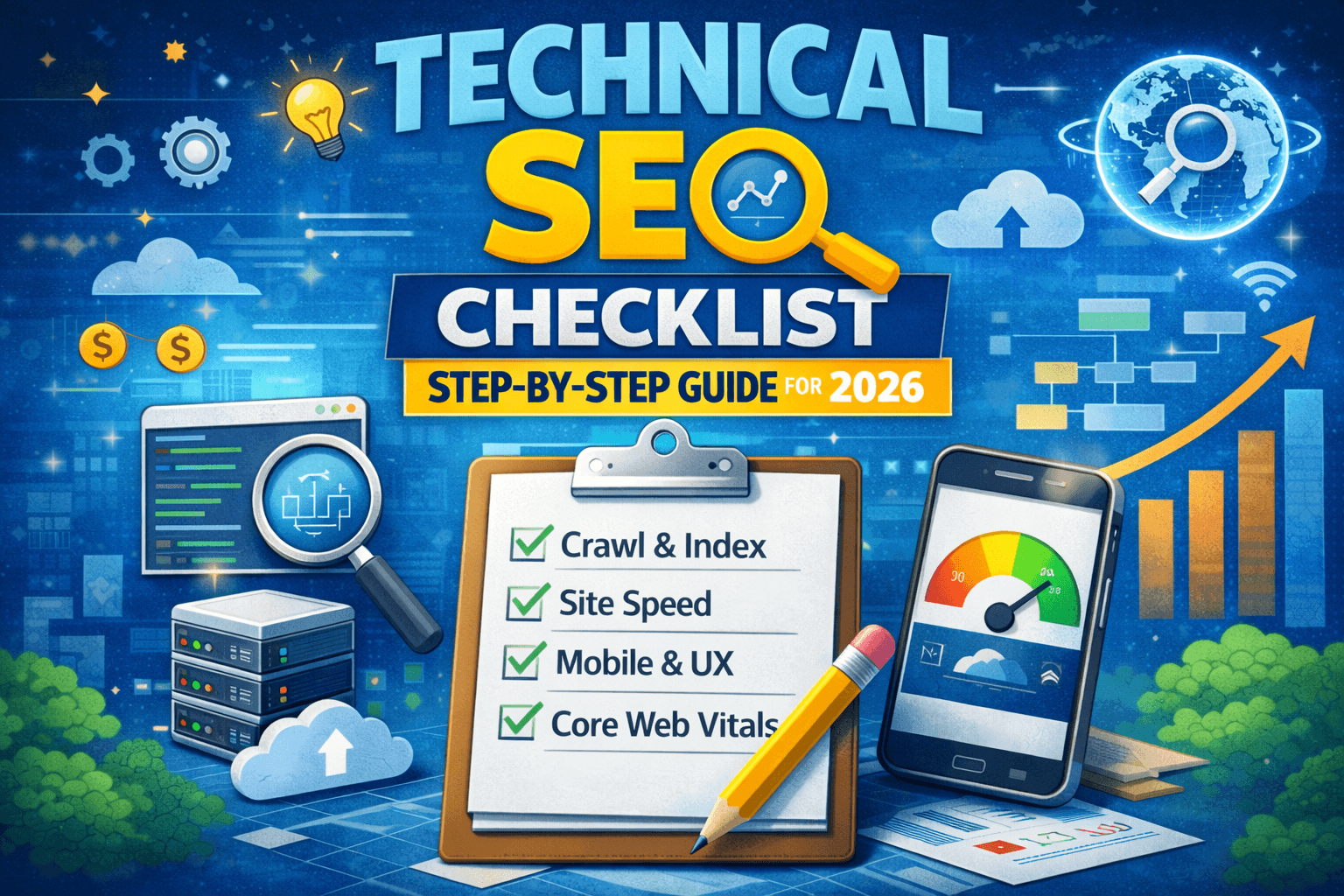Optimizing your website for Google is essential for improving visibility, driving traffic, and enhancing user experience. Whether you’re a small business owner or a blogger, this step-by-step guide will help you rank better on Google.
Step 1: Understand the Basics of SEO
SEO (Search Engine Optimization) involves a combination of strategies to improve your site’s visibility on search engines. It includes:
- On-Page SEO: Optimizing web pages for relevant content and HTML elements.
- Off-Page SEO: Building backlinks and establishing authority.
- Technical SEO: Ensuring your site is fast, mobile-friendly, and free of errors.
Understanding these aspects helps you create a strong foundation for your website’s SEO strategy.
Learn More: Moz Beginner’s Guide to SEO
Step 2: Conduct Keyword Research
Finding terms that your target audience searches for is made easier using keyword research. Use SEO tools like Google Keyword Planner or Ubersuggest to find keywords with high traffic and low competition.
- Focus on long-tail keywords that match user intent.
- Incorporate keywords naturally into your titles, headers, and body content to improve ranking.
Step 3: Optimize On-Page Content
On-page optimization involves creating quality content that is both informative and SEO-friendly. Here’s how:
- Engaging Titles & Meta Descriptions: Write concise, keyword-rich titles under 60 characters.
- Proper Heading Tags: Structure content with H1, H2, and H3 tags.
- Internal & External Links: Link to related pages within your site and reputable external sources to enhance credibility.
Tools to Use: Yoast SEO Plugin | Rank Math Plugin
Step 4: Improve Website Loading Speed
A fast website ensures better user experience and higher rankings. Slow loading speeds can hurt your site’s SEO.
Tips to Improve Speed:
- Compress images using tools like TinyPNG.
- Use a CDN (Content Delivery Network) like Cloudflare.
- Minimize the number of scripts and plugins on your website.
- Enable browser caching to store data locally for returning users.
Step 5: Ensure Mobile-Friendliness
Mobile optimization is essential as over 60% of internet traffic comes from mobile devices. A responsive website is easy to use on any device.
- Use a mobile-responsive design to ensure usability.
- Use Google’s Mobile-Friendly Test to see if your website works on mobile devices.
Step 6: Build Quality Backlinks
Backlinks are one of Google’s top ranking factors. Links from reliable websites tell search engines that a website is valuable and credible.
- Guest Blogging: Write informative articles for related websites.
- Broken Link Building: Provide your content to compensate for broken links on other websites.
- Social Media Sharing: Share your content on platforms like LinkedIn, Twitter, and Facebook.
Learn More: Ahrefs Guide to Link Building
Step 7: Submit Your Website to Google
Submitting your site ensures Google can crawl and index it effectively. To keep an eye on the indexing status of your website, use Google Search Console.
- Generate a sitemap using tools like Yoast SEO.
- Regularly check for indexing issues and resolve them promptly.
Step 8: Track Performance with Analytics
Tracking performance helps you understand what’s working and identify areas for improvement. Use analytics tools to monitor your site’s metrics.
- Google Analytics: Track user behavior, traffic sources, and bounce rates.
- Google Search Console: Monitor search queries, clicks, and impressions.
FAQs
How can I make my website more SEO-friendly?
To optimize your website for Google, begin with comprehensive keyword research to identify the terms your audience is searching for and incorporate these naturally into your content, titles, and meta descriptions. Enhance your site’s loading speed, mobile-friendliness, and technical SEO to meet Google’s performance standards. Address core technical issues like broken links, duplicate content, and missing tags to improve rankings.
Building quality backlinks from authoritative sources is crucial for increasing domain authority. Submit your site to Google Search Console to track indexing issues and performance metrics. Regularly update your website with high-quality, engaging content to stay relevant and improve search engine rankings.
How can I make my Google website look better?
To improve the look of your Google website, adopt a clean, professional design with an intuitive layout to guide users easily. Use consistent fonts, a balanced color scheme, and proper headings and subheadings to make your content readable and visually appealing. Incorporate high-quality images and videos to engage visitors while maintaining a modern aesthetic.
Focus on usability by optimizing navigation menus and ensuring your website is mobile-friendly. Adding whitespace improves readability and creates a polished appearance. Lastly, review feedback from users to identify areas for visual or functional enhancements.
How can I make my Google site faster?
Speed up your Google site by compressing large images with tools like TinyPNG and optimizing image formats (e.g., JPEG or WebP). Use a Content Delivery Network (CDN) such as Cloudflare to reduce latency for global visitors. Enable browser caching and minify CSS, JavaScript, and HTML files to streamline your site’s load times.
Avoid excessive use of heavy plugins or scripts that may slow down performance. Regularly audit your website for performance bottlenecks using tools like Google PageSpeed Insights and make necessary adjustments to achieve faster load times.
How do I improve the SEO of my website?
Improving your website’s SEO involves optimizing on-page elements like meta tags, headers, and internal linking to improve search engine understanding. Ensure your site is mobile-friendly, has a fast loading speed, and is free of technical issues such as broken links or duplicate content.
Create high-quality, keyword-rich content that addresses user intent and is updated regularly. Build backlinks from reputable websites to improve domain authority. Use analytics tools like Google Analytics or Search Console to monitor performance, identify issues, and make data-driven adjustments to your SEO strategy.
By following these steps, you can optimize your website for Google, improve visibility, and drive more traffic!