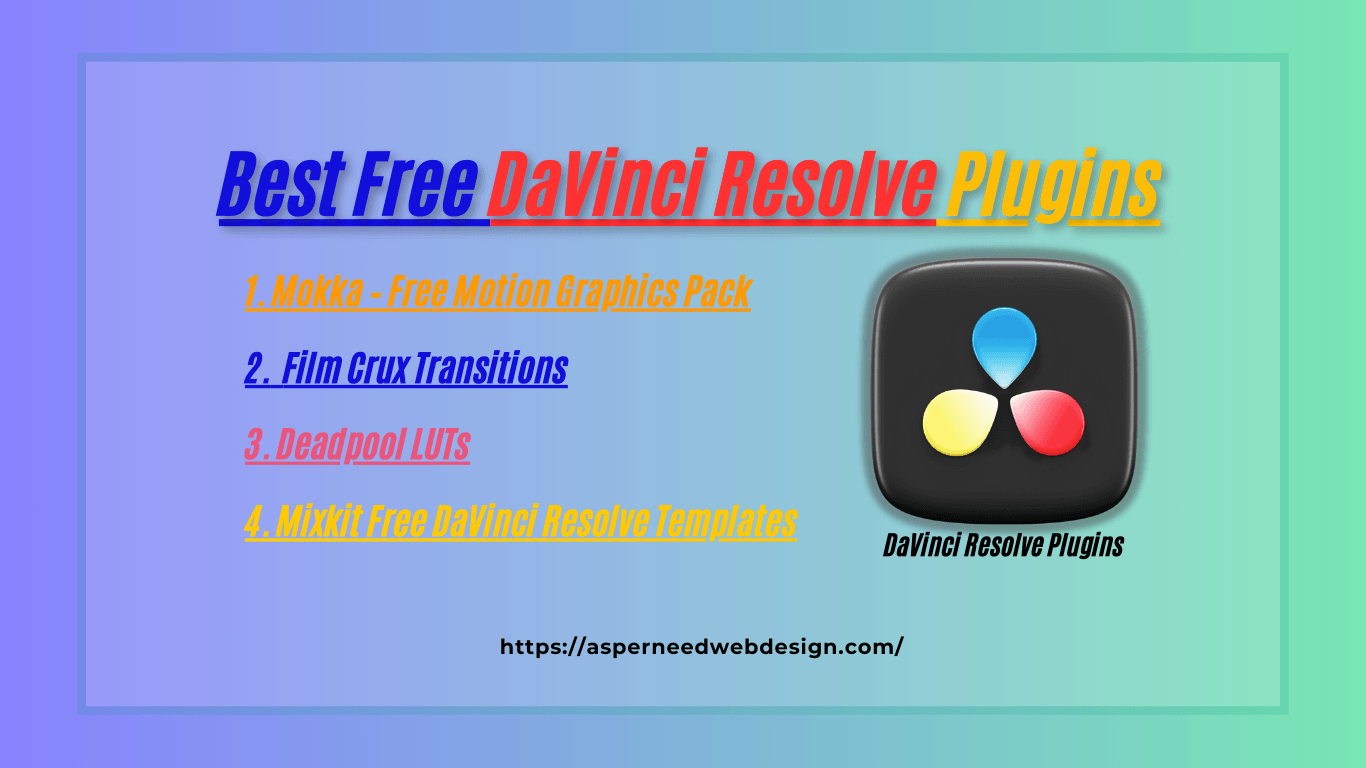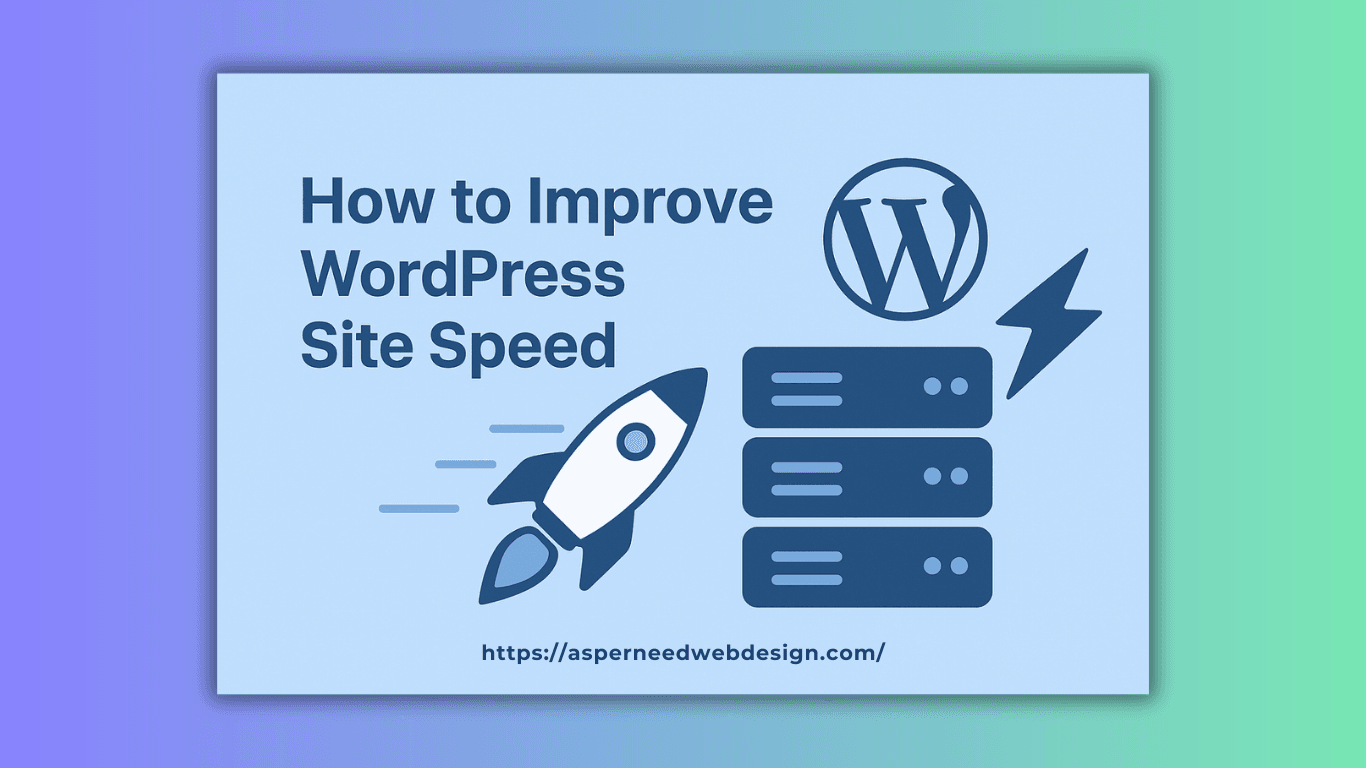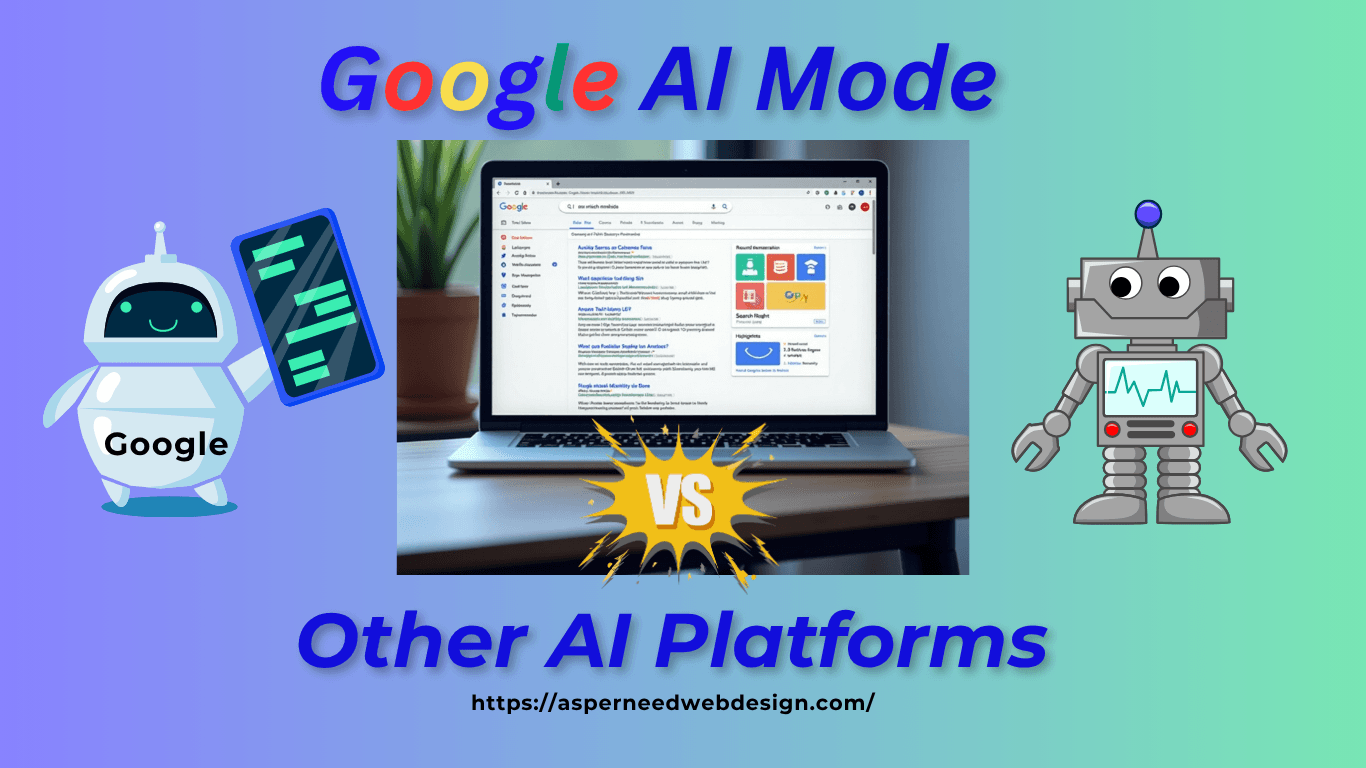Are you using the free version of DaVinci Resolve and looking for awesome plugins to enhance your video editing? You’re in the right place! In this article, we’ll explore the best free DaVinci Resolve plugins that work perfectly with the free version. Whether you’re a beginner or a pro, these plugins will help you create stunning videos without spending a dime.
Table of Contents
Can You Use Plugins in the Free Version of DaVinci Resolve?
Yes! The free version of DaVinci Resolve supports many third-party plugins and effects. However, some advanced features are exclusive to the paid Studio version. Don’t worry, the plugins I have listed here work seamlessly with the free version, giving you plenty of creative tools to enhance your videos.
1. Mokka – Free Motion Graphics Pack
If you want to add eye-catching motion graphics to your videos, Mokka is a must-have! This plugin provides:
- Animated titles and lower thirds.
- Stylish transitions.
- Easy customization options.
It’s perfect for creating professional intros and engaging end screens without any hassle.
2. Film Crux Transitions
Want to make your videos more dynamic? Film Crux offers a pack of free transitions that work flawlessly with the free version of DaVinci Resolve.
These transitions include:
- Smooth zooms and spins.
- Glitch effects.
- Light leaks for a cinematic look.
Simply drag and drop the transitions into your timeline for quick and stunning results.
3. Deadpool LUTs
Color grading can make or break your video’s mood. The Deadpool LUTs pack gives your footage a Hollywood-style color tone inspired by the Deadpool movie.
This pack includes:
- Cinematic color presets.
- Easy-to-use .cube files.
- Works perfectly with the free version.
It’s a great way to give your videos a professional touch in just a few clicks.
4. Mixkit Free DaVinci Resolve Templates
Looking for ready-to-use templates? Mixkit offers a variety of free DaVinci Resolve templates, including:
- Intro templates for YouTube.
- Stylish title animations.
- Video transitions and effects.
These templates are beginner-friendly and easy to customize, saving you time on complex editing tasks.
DaVinci Resolve Free Version: Is It Good?
Absolutely! The free version of DaVinci Resolve is powerful and packed with features like professional video editing, color correction, and audio post-production tools. It’s one of the best free video editing software options available today. Although some advanced features are reserved for the Studio version, the free version is more than enough for most video editing needs.
Free Alternatives to DaVinci Resolve
If you’re curious about other free video editing tools, here are some great alternatives:
- HitFilm Express – Ideal for VFX and motion graphics.
- Shotcut – Open-source and user-friendly.
- Lightworks Free – Professional editing with limited export options.
These alternatives are worth exploring if you want to experiment with different editing styles.
Where to Download DaVinci Resolve Plugins for Free
You can download free plugins for DaVinci Resolve from:
- Motion Array – Offers free templates, transitions, and effects.
- Mixkit – A variety of templates and motion graphics.
- Film Crux – High-quality free transitions and effects.
Note- **Always make sure to download plugins from trusted sources to avoid any security issues.
How to Install Plugins in DaVinci Resolve
- Download the plugin from a trusted website.
- Unzip the file if needed.
- Copy and paste the plugin into the DaVinci Resolve “Fusion” folder.
- Restart DaVinci Resolve and find the plugin under the Effects Library.
FAQs
Q1: Which is the Free Version of DaVinci Resolve?
The free version is called DaVinci Resolve (without the “Studio” label). It’s available for download on the official Blackmagic Design website.
Q2: Can I Use These Plugins for Commercial Projects?
Yes! These plugins are free for personal and commercial use. Just check the licensing details for each plugin.
Q3: Do These Plugins Work with DaVinci Resolve 18 Free Version?
Yes! All the plugins mentioned are compatible with DaVinci Resolve 18 free version.
Final Thoughts
These best free DaVinci Resolve plugins can truly transform your editing workflow and enhance your video quality. Whether you’re looking for motion graphics, transitions, or color-grading tools, there’s something on this list for every editor.
So, what are you waiting for? Download these plugins today and take your videos to the next level!
Explore more Best Free Creative Plugins for Different Needs here.