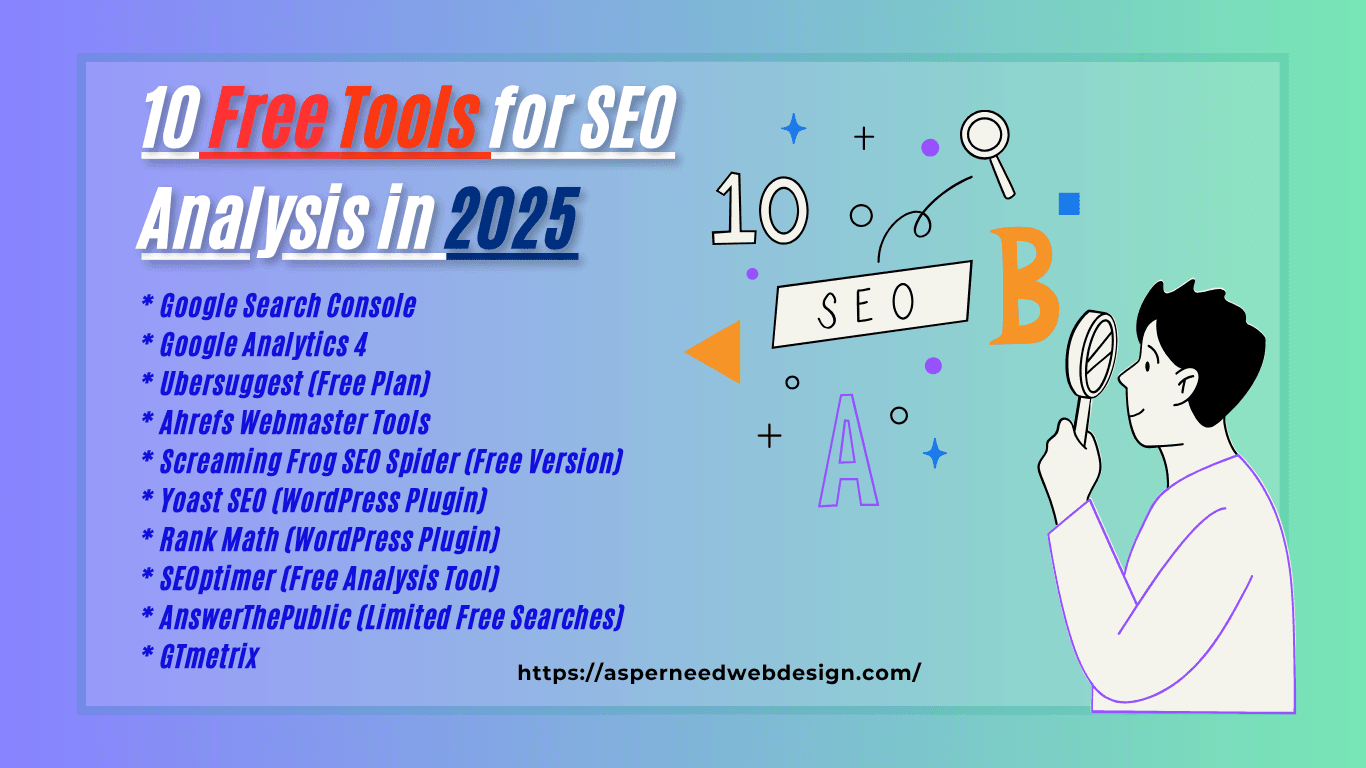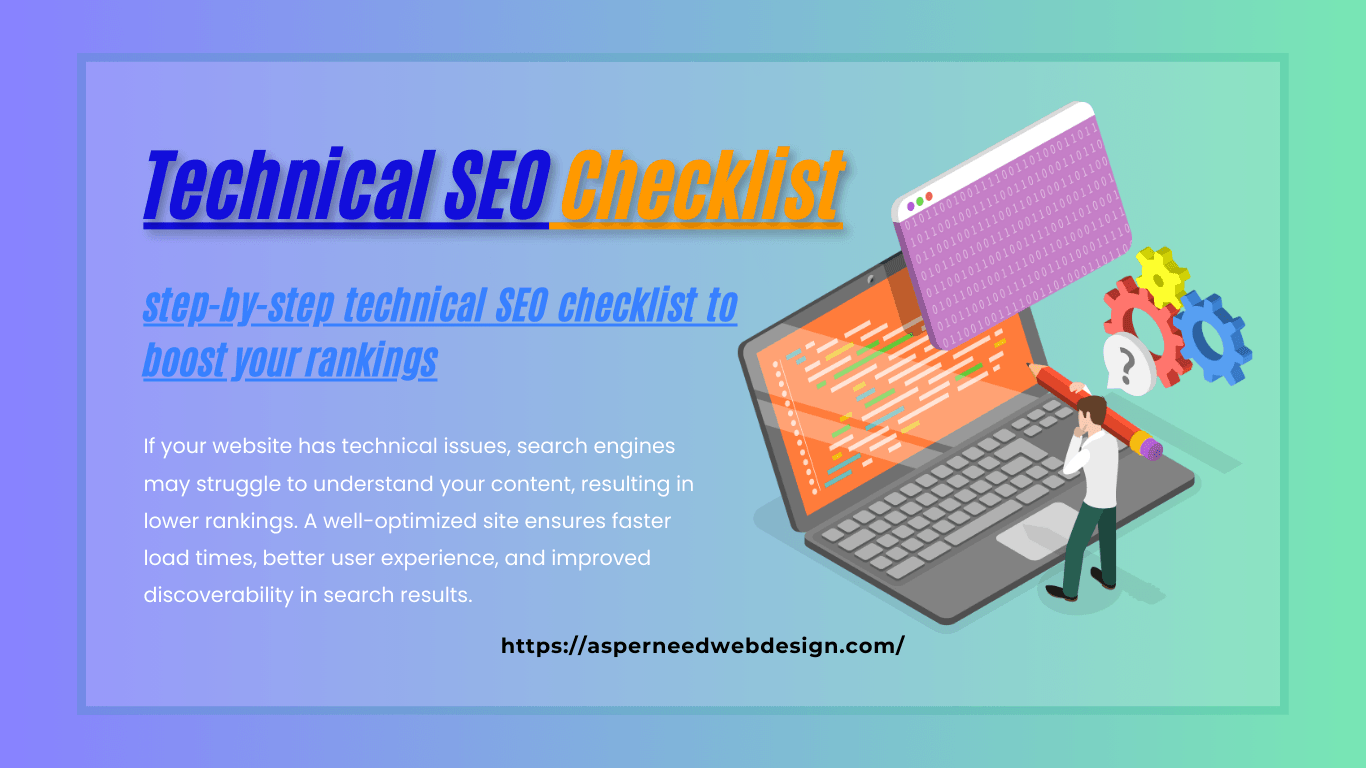SEO (Search Engine Optimization) plays a crucial role in digital marketing, ensuring websites rank higher on search engines, attract organic traffic, and improve visibility. For small businesses and beginners, purchasing expensive SEO tools may not always be practical. Luckily, there are plenty of free SEO tools that offer effective optimization solutions without the hefty price tag.
This article highlights the top free SEO tools available in 2025, covering keyword research, site audits, and more.
1. Google Search Console
Google Search Console (GSC) is a leading free SEO tool by Google that helps webmasters track website performance, analyze search traffic, and detect issues affecting site visibility.
Key Features:
Submit sitemaps and URLs for faster indexing.
Detect and resolve indexing problems.
Monitor website performance through metrics like clicks, impressions, and rankings.
Identify traffic-driving keywords.
Why Use It:
GSC provides valuable insights directly from Google, making it essential for understanding how the search engine views your site.
2. Google Analytics
Google Analytics works hand-in-hand with GSC, delivering comprehensive insights into site traffic and user behavior. It tracks how visitors interact with your website, what pages they browse, and how long they stay.
Key Features:
Track traffic from various sources (organic, direct, referral, etc.).
Monitor user behavior and page performance.
Pinpoint high-performing content.
Measure conversion rates and goals.
Why Use It:
Understanding visitor behavior allows you to enhance content and user experience, positively influencing SEO.
3. Ubersuggest
Neil Patel’s Ubersuggest is a versatile SEO tool that provides keyword ideas, domain analysis, and backlink data. Its free version offers ample insights for small to mid-sized websites.
Key Features:
Perform keyword research and analyze search volumes.
Review competitors and domain overviews.
Get backlink reports and site audits.
Discover content ideas and trending topics.
Why Use It:
Ubersuggest is simple to use and perfect for SEO beginners, offering practical data without complexity.
4. Ahrefs Webmaster Tools
Ahrefs‘ premium tools are well-known, but the free Ahrefs Webmaster SEO Tools provide essential site audits and backlink analysis.
Key Features:
Run complete site audits to detect SEO issues.
Examine backlinks and track them over time.
Monitor site health regularly.
Fix critical SEO problems.
Why Use It:
Ahrefs’ backlink data is top-tier, even in the free version, making it a must-have for boosting site authority.
5. MozBar
MozBar is a free Chrome extension by Moz, giving instant SEO insights while you browse.
Key Features:
View Domain Authority (DA) and Page Authority (PA).
Examine on-page SEO elements like meta tags and headings.
Highlight keywords and analyze links.
Export SERP data for further analysis.
Why Use It:
MozBar simplifies competitor research and lets you quickly evaluate a webpage’s SEO strength.
6. Screaming Frog SEO Spider (Free Version)
Screaming Frog SEO Spider is a desktop-based free SEO tool that scans websites to identify SEO issues, such as broken links and duplicate content.
Key Features:
Crawl up to 500 URLs at no cost.
Detect broken links and redirections.
Create XML sitemaps.
Review metadata and on-page SEO elements.
Why Use It:
It’s indispensable for detailed technical SEO audits.
7. AnswerThePublic
AnswerThePublic aggregates data from search engines to display popular user queries visually, helping uncover what people are searching for.
Key Features:
Visualize frequently asked questions.
Find content opportunities.
Generate keyword suggestions.
Track emerging topics.
Why Use It:
Content creators can craft articles that answer specific user questions, driving organic traffic and boosting engagement.
8. Yoast SEO (Free Version)
Yoast SEO is a widely used WordPress plugin that guides users through on-page SEO optimization.
Key Features:
Optimize meta descriptions and titles.
Analyze content readability in real time.
Generate XML sitemaps.
Manage breadcrumbs easily.
Why Use It:
Yoast SEO streamlines on-page SEO, making it simple even for beginners.
9. SEOquake
SEOquake is a free Chrome extension that provides instant SEO metrics for any webpage.
Key Features:
Perform quick on-page SEO audits.
Review internal and external links.
Export SEO data effortlessly.
Compare URLs and domains.
Why Use It:
SEOquake is great for rapid audits and competitive analysis.
10. Keywords Everywhere
A browser extension called Keywords Everywhere displays keyword information directly on search engine result pages (SERPs).
Key Features:
View keyword search volumes, CPC, and competition.
Access related keyword suggestions.
Export keyword data.
Spot trending keywords easily.
Why Use It:
It simplifies keyword research by displaying relevant data in real-time.
Conclusion
Free SEO tools can greatly enhance your website’s performance and search engine visibility at no cost. From content creation to technical audits, these tools address various SEO needs. Incorporating them into your strategy can significantly boost organic growth.
While premium tools have their place, the free options discussed here are more than capable of supporting small and mid-sized businesses and individual creators. Give them a try and watch your SEO efforts flourish.