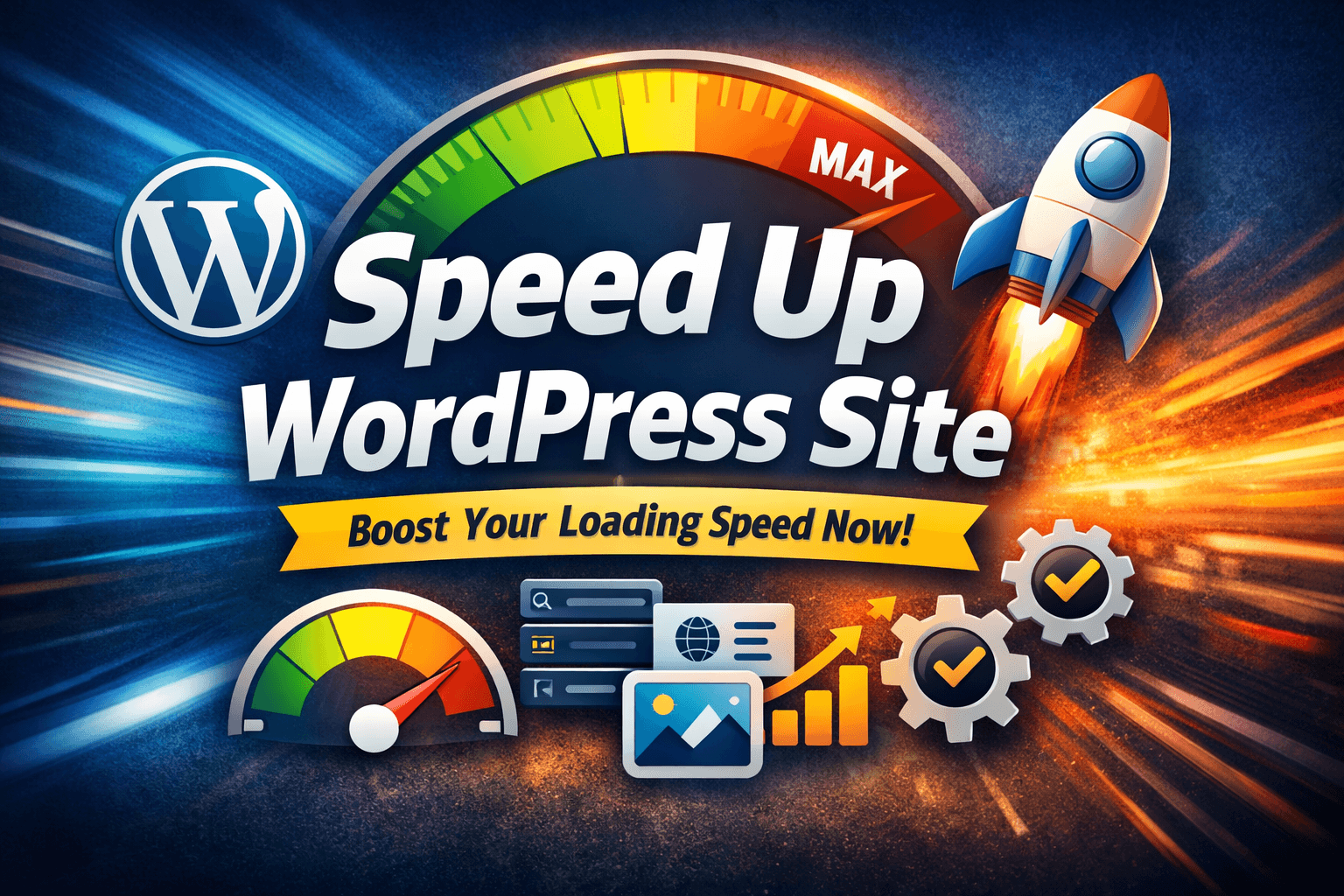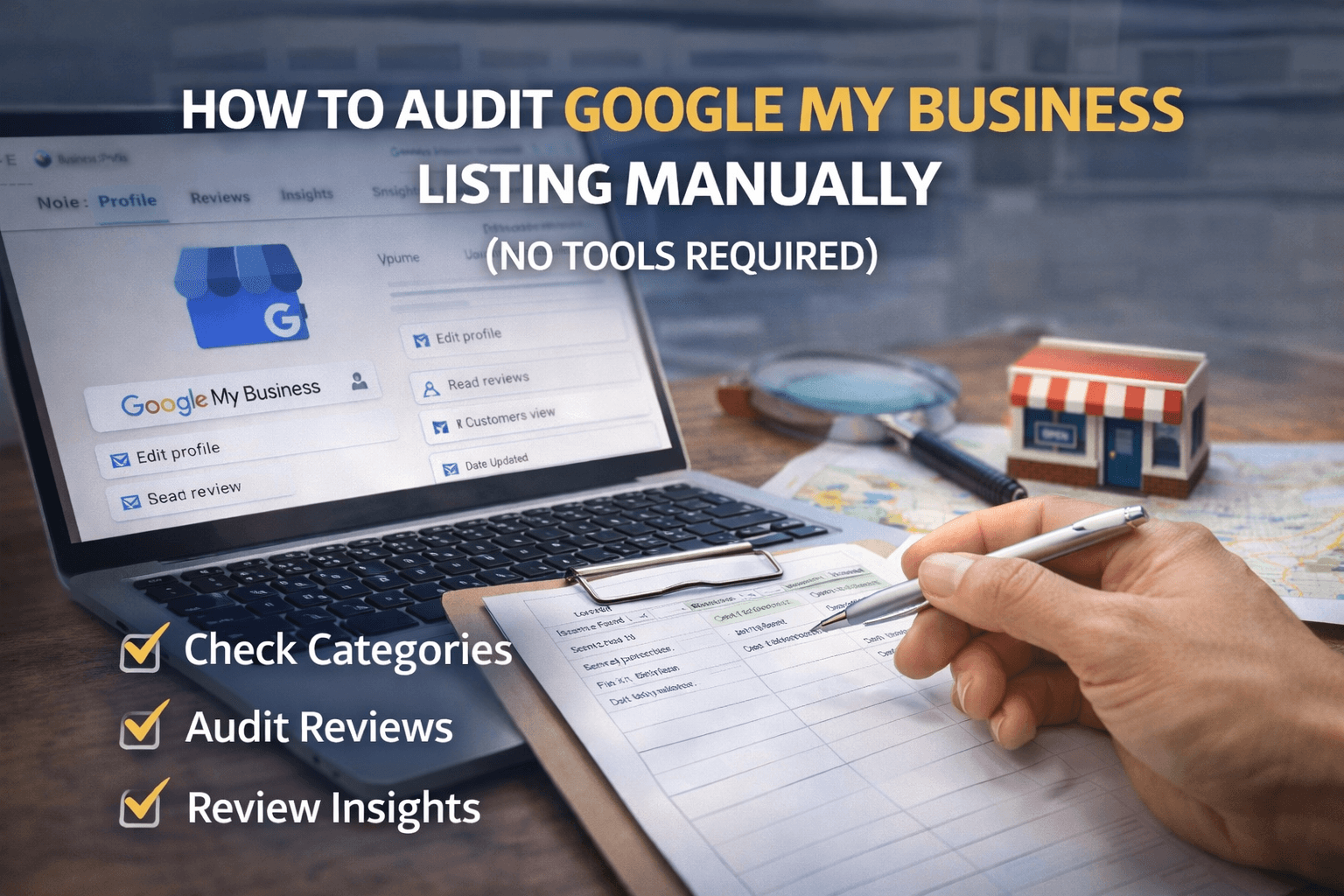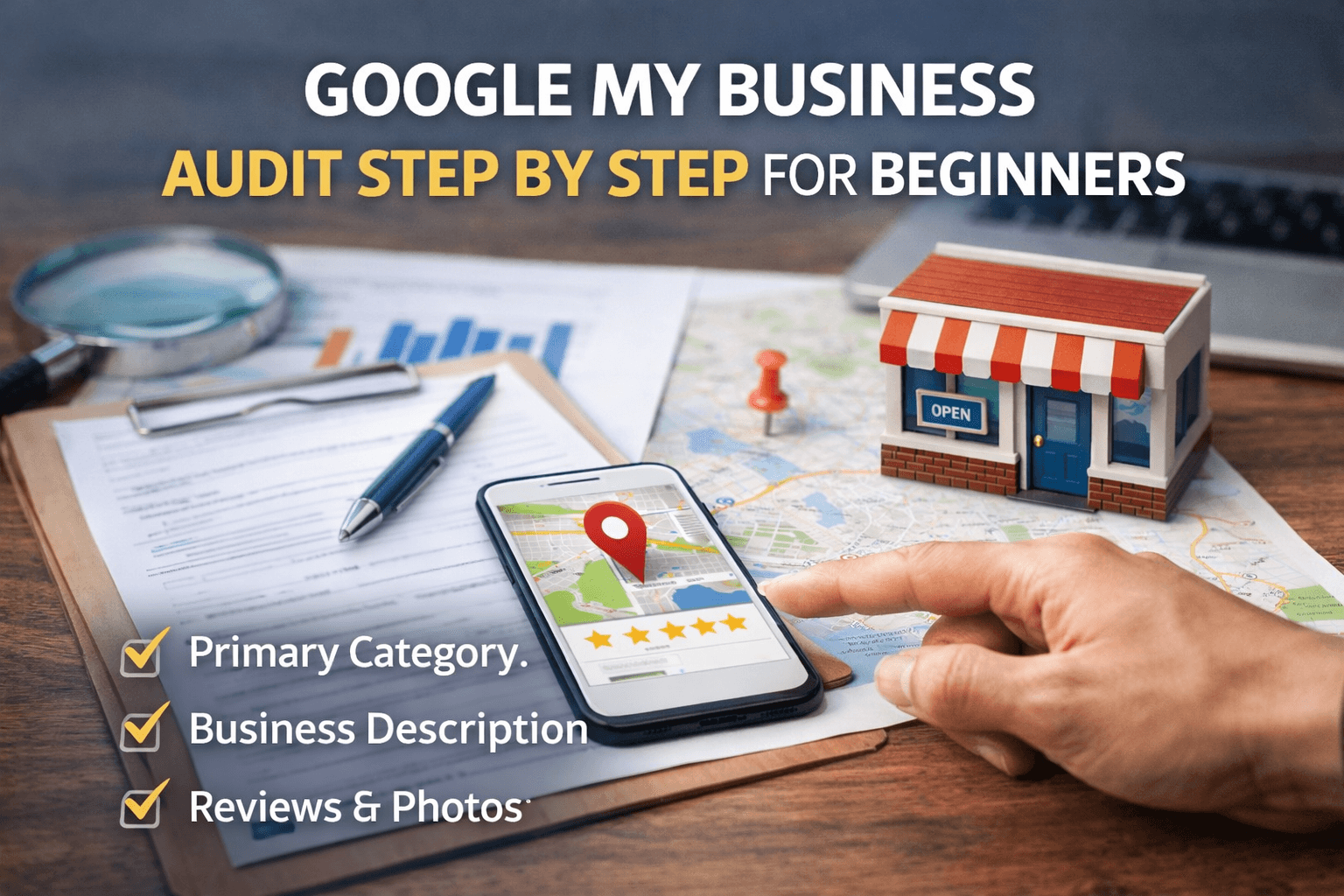Designing a website can be overwhelming, especially if you’re striving to create one that’s visually appealing, functional, and optimized for performance. Whether you’re building a personal blog, e-commerce store, or business website, having a structured approach is crucial. Here’s a comprehensive website design checklist to ensure your website is a success:
Here is The Website Design Checklist Infographic for your convenience
Table of Contents
1. Define Your Website Goals
Before starting your website design journey, define its primary objectives. Are you creating a personal blog to share your thoughts, a portfolio to showcase your skills, or an e-commerce platform to sell products? Identifying your target audience and understanding their needs will help guide your design choices and content strategy effectively.
- What’s the purpose of the website? (e.g., blog, portfolio, online store)
- Who is your target audience?
- What are your primary goals? (e.g., traffic, conversions, sales)
2. Choose the Right Platform and Hosting
Your website’s foundation depends on the platform and hosting provider you choose. WordPress is highly versatile, while Wix and Shopify cater to specific needs like design flexibility and online stores. Pair it with reliable hosting to ensure fast load times and 99.9% uptime. SSL certificates add an extra layer of trustworthiness.
- Platform: Select a website platform like WordPress, Wix, or Shopify based on your needs.
- Hosting: Opt for reliable hosting services like Hostinger (Nazrin’s favorite!), Bluehost, or SiteGround to ensure speed and uptime.
- Check for SSL certification for secure browsing (look for the padlock in the URL).
3. Plan Your Website Structure
A well-organized website structure ensures smooth navigation for users and search engines. Start by creating a sitemap that outlines the pages and categories of your site. This helps streamline your design and ensures all critical information is easily accessible. A logical navigation menu prevents visitors from feeling overwhelmed or lost.
- Sitemap Creation: Plan your pages (e.g., Home, About, Blog, Services, Contact).
- Navigation: Ensure a simple, intuitive menu structure. Use breadcrumb navigation for better usability.
4. Focus on Visual Design and Branding
Your website’s visual appeal plays a significant role in capturing visitors’ attention. Use a consistent color scheme and typography that reflects your brand identity. Ensure your design is responsive to provide a seamless experience across devices. High-quality images, minimal clutter, and an aesthetically pleasing layout make a lasting impression.
- Brand Identity: Use consistent colors, fonts, and logos that reflect your brand.
- Responsive Design: Ensure the website looks great on desktops, tablets, and mobile devices.
- Typography: Choose clean, readable fonts and maintain consistency throughout the site.
- Images: Use high-quality, optimized images and avoid overloading the site with heavy visuals.
5. Optimize for User Experience (UX)
User experience is all about creating a website that’s intuitive and enjoyable to use. A fast-loading site enhances user satisfaction, while clear calls-to-action (CTAs) guide visitors toward your goals. Prioritize accessibility for people with disabilities by using appropriate contrast ratios, alt text, and keyboard navigability to ensure inclusivity.
- Fast Loading Time: Optimize images, use caching, and choose a lightweight theme.
- Call-to-Actions (CTAs): Include clear CTAs (e.g., “Buy Now,” “Sign Up”) to guide visitors.
- Accessibility: Make sure your site is accessible to every user, including those with impairments.
6. SEO Optimization
Search Engine Optimization (SEO) ensures your website is discoverable by your target audience. To find out what people are looking for, do in-depth keyword research. Optimize your website’s meta titles, descriptions, and headings with these keywords. Additionally, submit your XML sitemap to Google to help search engines crawl and index your pages.
- Keyword Research: Use tools like Google Keyword Planner or Ahrefs to identify target keywords.
- Meta Tags: Create captivating meta descriptions and titles for every page.
- URL Structure: Use short, descriptive URLs (e.g., /services instead of /page123).
- Alt Text: Add alt text to images for better accessibility and SEO.
- XML Sitemap: Submit your sitemap to Google Search Console for indexing.
7. Add Essential Pages
Your website should include all essential pages to provide visitors with the information they need. The home page introduces your site, while the about page tells your story. Add a contact page to make it easy for users to reach out. Don’t forget legal pages like Privacy Policy for trustworthiness.
- Home Page: Include an engaging headline, summary of services, and a CTA.
- About Page: Tell your story, highlight your mission, and introduce your team.
- Contact Page: Add a contact form, phone number, email, and address.
- Privacy Policy & Terms: Include legal pages for user trust and compliance.
8. Integrate Important Plugins and Tools
Plugins and tools enhance your website’s functionality without requiring complex coding. Use SEO plugins like Rank Math for search engine visibility, analytics tools for audience insights, and security plugins to safeguard your site. Backups ensure your data is safe, and caching plugins improve site performance by reducing load times.
- SEO Plugin: Install Rank Math or Yoast SEO.
- Analytics: Set up Google Analytics or MonsterInsights to track performance.
- Backup Plugin: Use UpdraftPlus for regular backups.
- Security Plugin: Add Wordfence or iThemes Security to protect your site.
- Caching Plugin: Use WP Rocket or LiteSpeed Cache to speed up your website.
9. Test and Optimize
Before going live, thoroughly test your website to ensure it’s free from issues. Check compatibility across different browsers and devices, and use tools like Google PageSpeed Insights to analyze your site’s speed. Fix any broken links, optimize forms, and gather feedback from trusted sources to identify areas for improvement.
- Browser Compatibility: Check how your site looks on Chrome, Firefox, Edge, and Safari.
- Device Testing: Test on desktops, tablets, and smartphones.
- Page Speed: Use tools like GTmetrix or Google PageSpeed Insights to analyze speed.
- Broken Links: Check for broken links using tools like Dead Link Checker.
- Form Testing: Ensure all forms are working and emails are being sent.
10. Launch and Post-Launch Maintenance
Launching your website is just the beginning. Monitor its performance using analytics tools and make data-driven updates. Regularly update plugins, themes, and content to keep your site secure and relevant. Post fresh content to keep visitors engaged, and address any user feedback to enhance the overall experience.
- Soft Launch: Share the site with a small group for feedback before the full launch.
- Monitor Analytics: Track user behavior and adjust your strategy.
- Regular Updates: Update plugins, themes, and content to keep your site secure and relevant.
- Content Creation: Post fresh, engaging content to keep visitors coming back.
This expanded checklist ensures you cover all aspects of website design, from planning to post-launch maintenance. By following this website design checklist, you can ensure that your website is well-designed, functional, and optimized for success. Ready to design your dream website? Let’s get started!