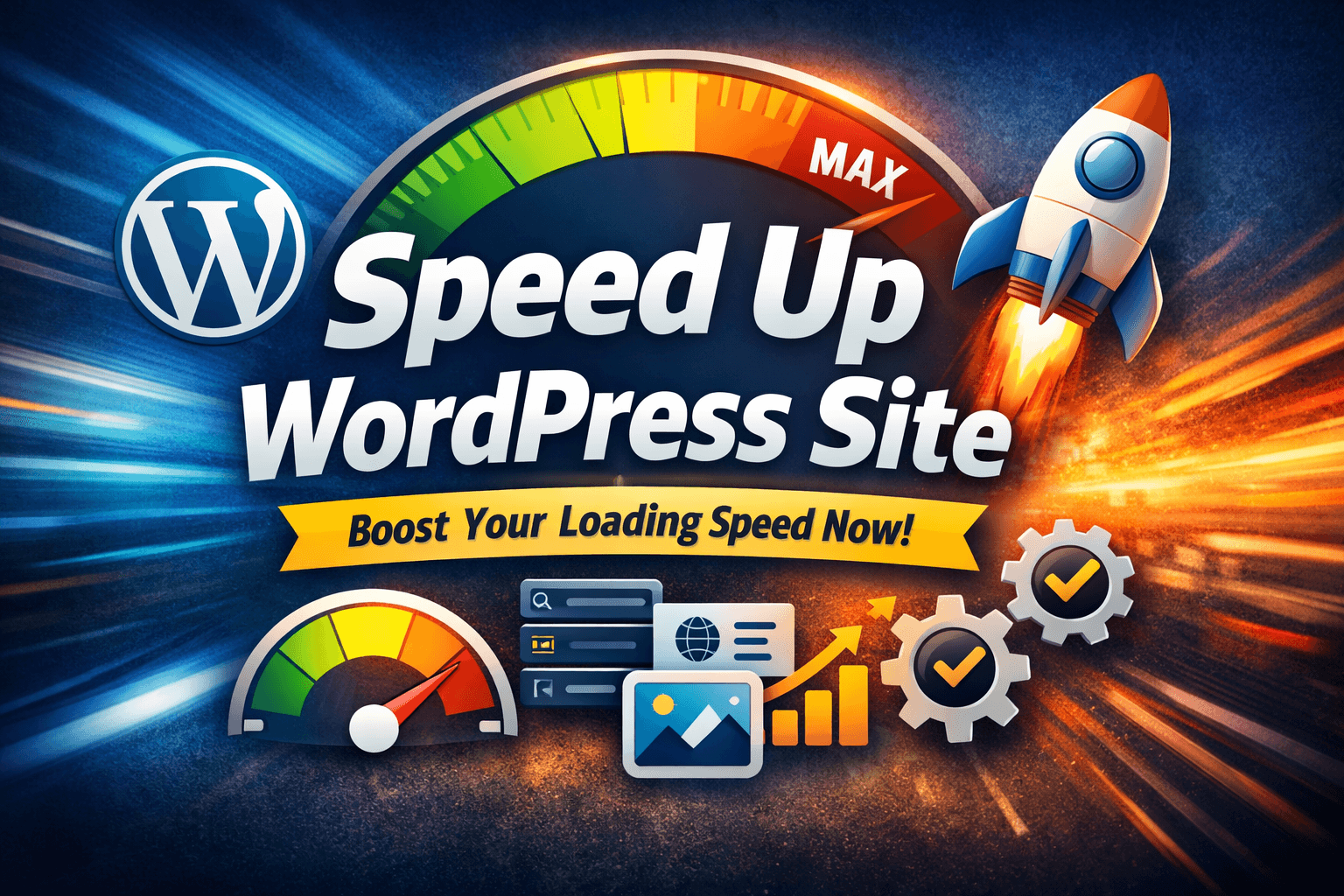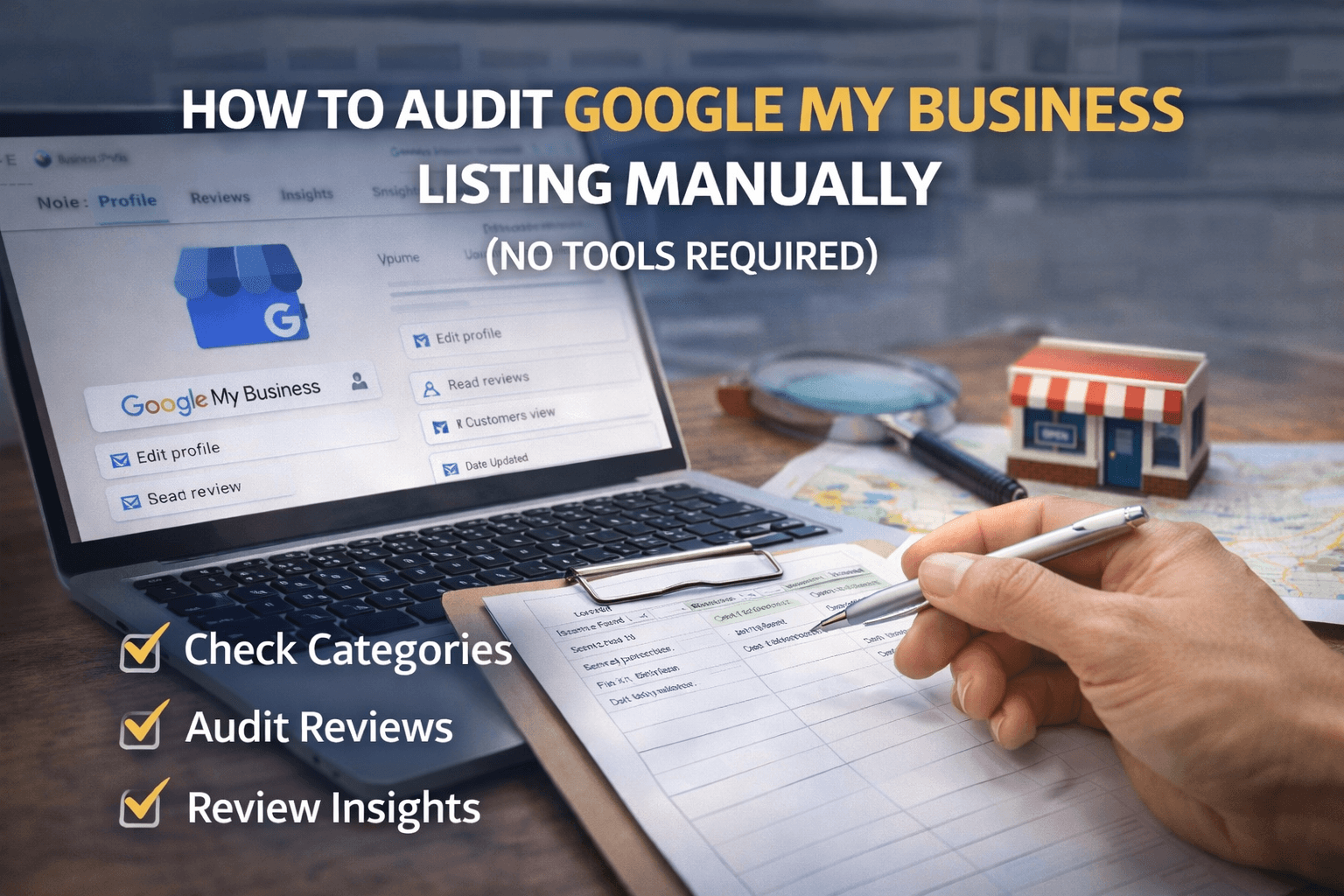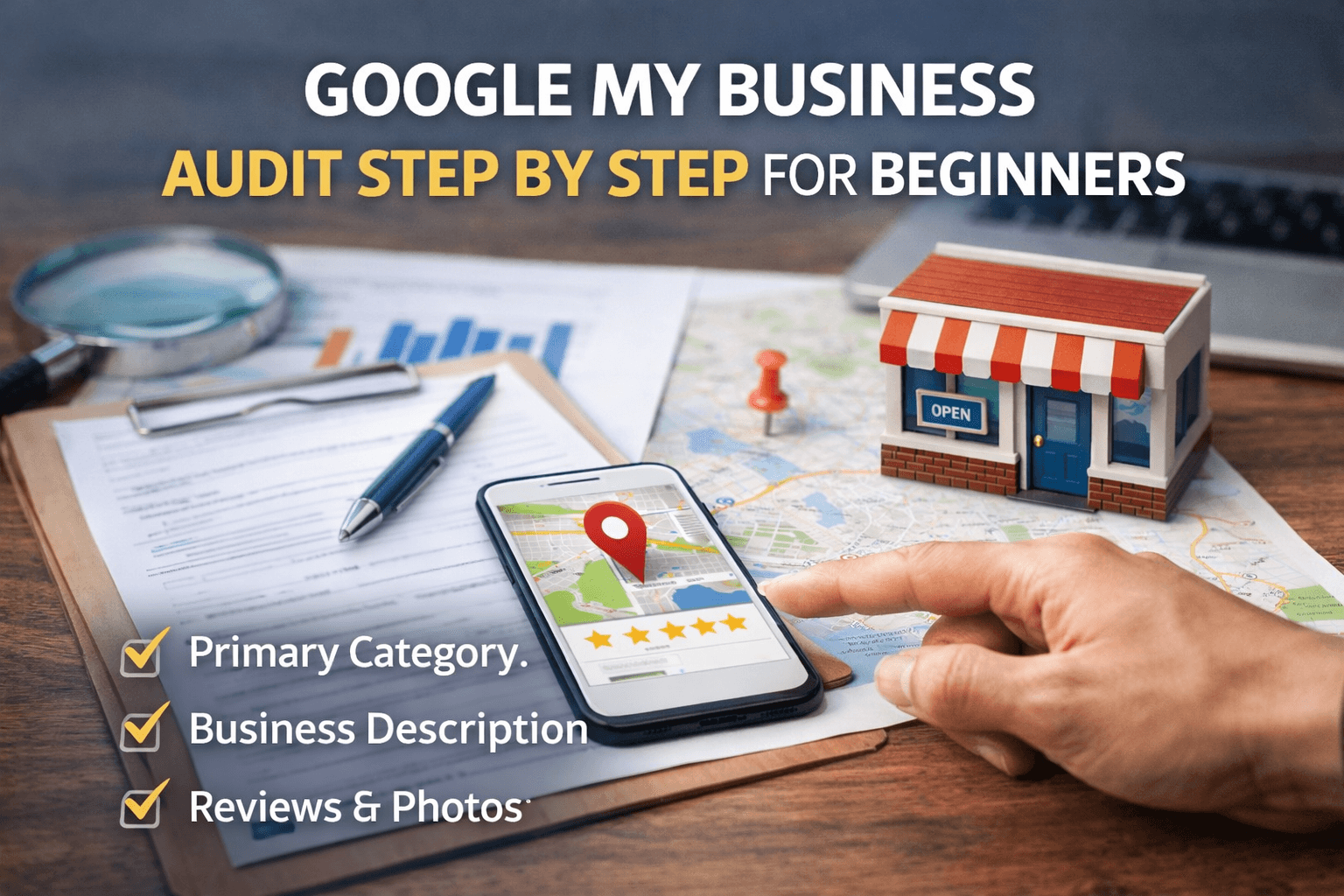If you’re running a website on WordPress, you’ve probably heard the term SEO more times than you can count. But when it comes to actually applying on-page SEO tips, many beginners feel stuck. The good news is that you don’t need to be an expert to make your WordPress site SEO-friendly. With just a few simple steps, you can boost your visibility in search engines and start getting more traffic.
Let’s go over some easy but effective WordPress on-page SEO tips you can start using today.
Table of Contents
Optimize Your Titles and Meta Descriptions
Your title and meta description are the first things people see in search results. A clear, keyword-rich title helps Google understand your page, and an engaging meta description convinces users to click.
For example, instead of using a vague title like “My Blog Post,” use something like “10 WordPress On-Page SEO Tips for Beginners.” This way, you’re telling both search engines and readers exactly what the page is about.
Plugins like Yoast SEO or Rank Math make it super easy to edit your title and description for every post.
Use Header Tags Properly (H1, H2, H3…)
Headings are not just for design; they help organize your content. The main title should always be in H1, and subtopics should use H2 or H3.
For example:
- H1: WordPress On-Page SEO Tips
- H2: Optimize Your Titles and Meta Descriptions
- H2: Improve Your URL Structure
This helps both Google and your readers quickly understand your content’s structure.
Improve Your URL Structure
Nobody likes long, messy URLs filled with numbers and symbols. Instead, keep your URLs short, clean, and keyword-focused.
Bad URL: www.yoursite.com/?p=123
Good URL: www.yoursite.com/wordpress-on-page-seo-tips
You can set this up easily in WordPress Settings → Permalinks.
Add Internal Links
Internal linking is one of the simplest yet most powerful SEO strategies. When you link to other relevant posts on your website, you help users stay longer and give search engines more context about your content.
For example, if you’re writing about SEO, you can link to another blog post about “Best SEO Plugins for WordPress.”
Optimize Images with Alt Text
Images are great for engaging readers, but search engines can’t “see” them. That’s where alt text comes in. Adding descriptive alt text to your images helps Google understand what they’re about.
Instead of writing “image123.jpg,” write “WordPress SEO plugin settings screenshot.”
This also improves accessibility for users with screen readers.
Focus on Content Quality
At the end of the day, SEO is not just about keywords. It’s about providing real value. Write content that solves problems, answers questions, and keeps readers engaged. Make sure your keyword appears naturally in the first 100 words, headings, and a few times throughout the article — but don’t overdo it.
Improve Website Speed
A slow website can ruin your SEO. Use tools like Google PageSpeed Insights to test your site speed. Compress images, use a caching plugin like WP Rocket, and choose a reliable hosting provider. Fast websites rank better and keep visitors happy.
Make Your Site Mobile-Friendly
Most people browse on their phones, so a mobile-friendly design is no longer optional. Thankfully, most WordPress themes today are responsive, but it’s always good to double-check using Google’s Mobile-Friendly Test.
Frequently Asked Questions About WordPress On-Page SEO Tips
What is on-page SEO in WordPress?
On-page SEO in WordPress refers to optimizing individual posts and pages so search engines can understand them better. It includes titles, headings, meta descriptions, URLs, images, and content quality.
Do I need a plugin for WordPress SEO?
While it’s not required, plugins like Yoast SEO or Rank Math make things much easier. They guide you through optimization steps, like adding meta descriptions, checking keyword usage, and setting up sitemaps.
How many keywords should I use per page?
It’s best to focus on one main keyword per page and sprinkle in a few related terms. Don’t stuff your article with keywords; instead, make them fit naturally into your content.
How long does it take to see results from on-page SEO?
SEO takes time. For most websites, you can start seeing improvements in 2–3 months, but big results often take 6 months or more. The key is consistency.
Final Thoughts
Applying these WordPress on-page SEO tips doesn’t take much time, but the results can be long-lasting. Start small: optimize your titles, fix your URLs, and add some internal links. Over time, as you keep improving your content and site structure, you’ll notice better rankings and more organic traffic.
SEO is a marathon, not a sprint. Stay consistent, keep learning, and your WordPress site will thank you.